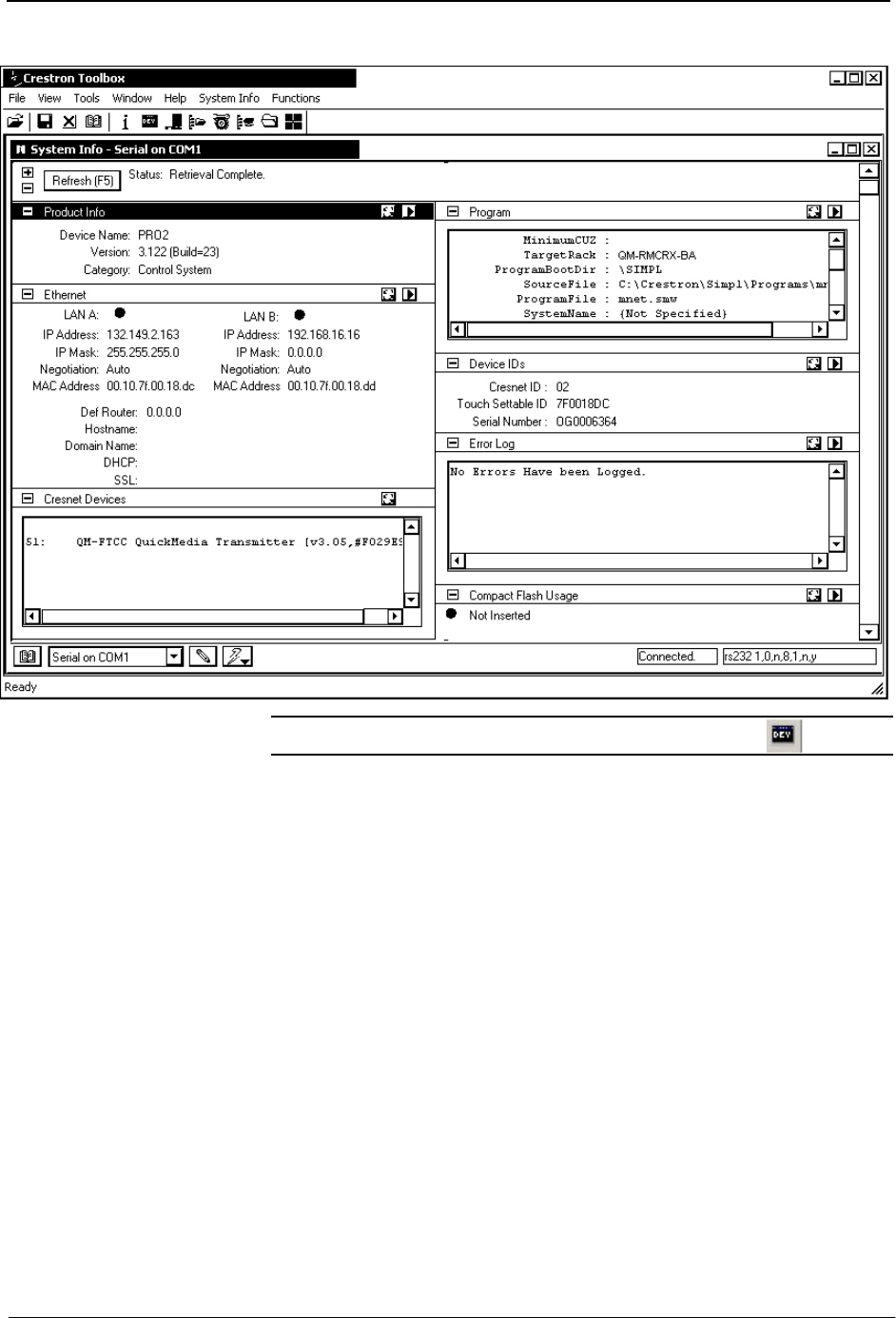
Crestron QM-FTCC FlipTop Computer Center
System Info Window
NOTE: To enter the console mode, click the console mode icon .
Uploading a SIMPL Windows Program
A control system source file has
the extension .smw. A compiled
SIMPL Windows file has the
extension .spz for a 2-Series
control system.
The SIMPL Windows file can be uploaded to the control system using SIMPL
Windows or via the Crestron Toolbox.
Upload via SIMPL Windows
1. Start SIMPL Windows.
2. Select File | Open to view the “Open” window, navigate to the SIMPL
Window file (.smw), and click Open.
3. Select Project | Transfer Program.
Upload via Crestron Toolbox
1. Verify that the procedure for “Communication Settings” that begins on
page 44 has been performed.
2. Once communication is established, click Tools | System Info. The
Functions menu becomes available.
Operations & Installation Guide – DOC. 6313A FlipTop Computer Center: QM-FTCC • 47


















