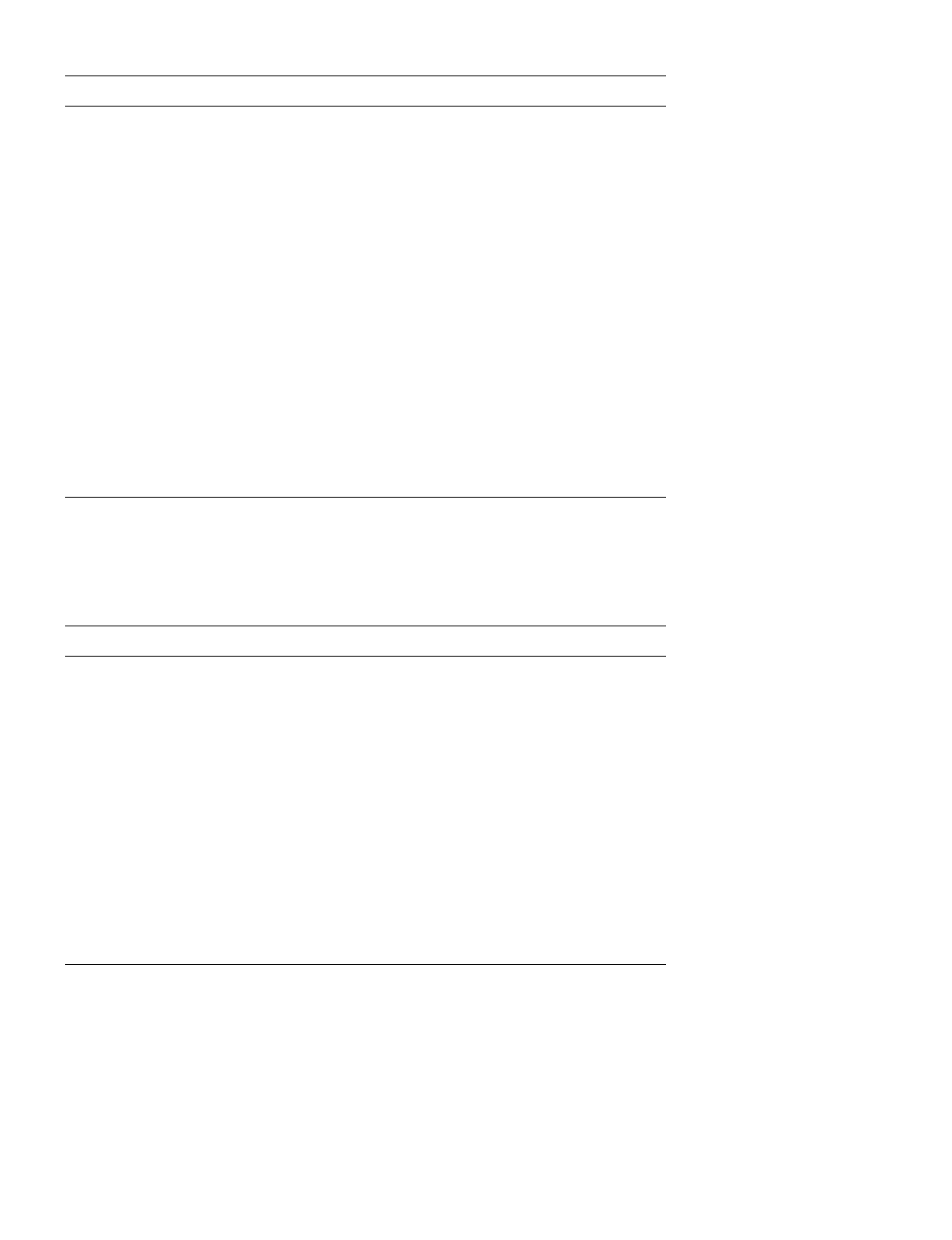
System Overview 1-15
D
MA Channel Assignments
IRQ8 Generated by keyboard controller for each tick of RTC.
IRQ9 Available for use by expansion card.
IRQ10 Available for use by expansion card.
IRQ11 Available for use by expansion card.
IRQ12 Generated by keyboard controller to indicate that mouse’s output
buffer is full.
IRQ13 Generated by math coprocessor to indicate coprocessor error.
IRQ14 Generated by device connected to primary EIDE port to indicate
that device requires service. If no EIDE devices are installed, this
line is available for other use.
IRQ15 Generated by device connected to secondary EIDE port to indi-
cate that device requires service. If no device is connected to
secondary EIDE port, IRQ15 is available for use by expansion
card.
Table 1-4. DREQ Line Assignments
DREQ Line Used By/Available
DREQ0 Available
DREQ1 Available
DREQ2 Generated by super I/O controller to initiate DMA cycle for
attached diskette drive
DREQ3 Available
DREQ4 Generated by bus controller chip to activate second DMA con-
troller
DREQ5 Available (default) DMA on-board sound controller
DREQ6 Available
DREQ7 Available
Table 1-3. Interrupt Assignments
(continued)
IRQ Line Used By/Available


















