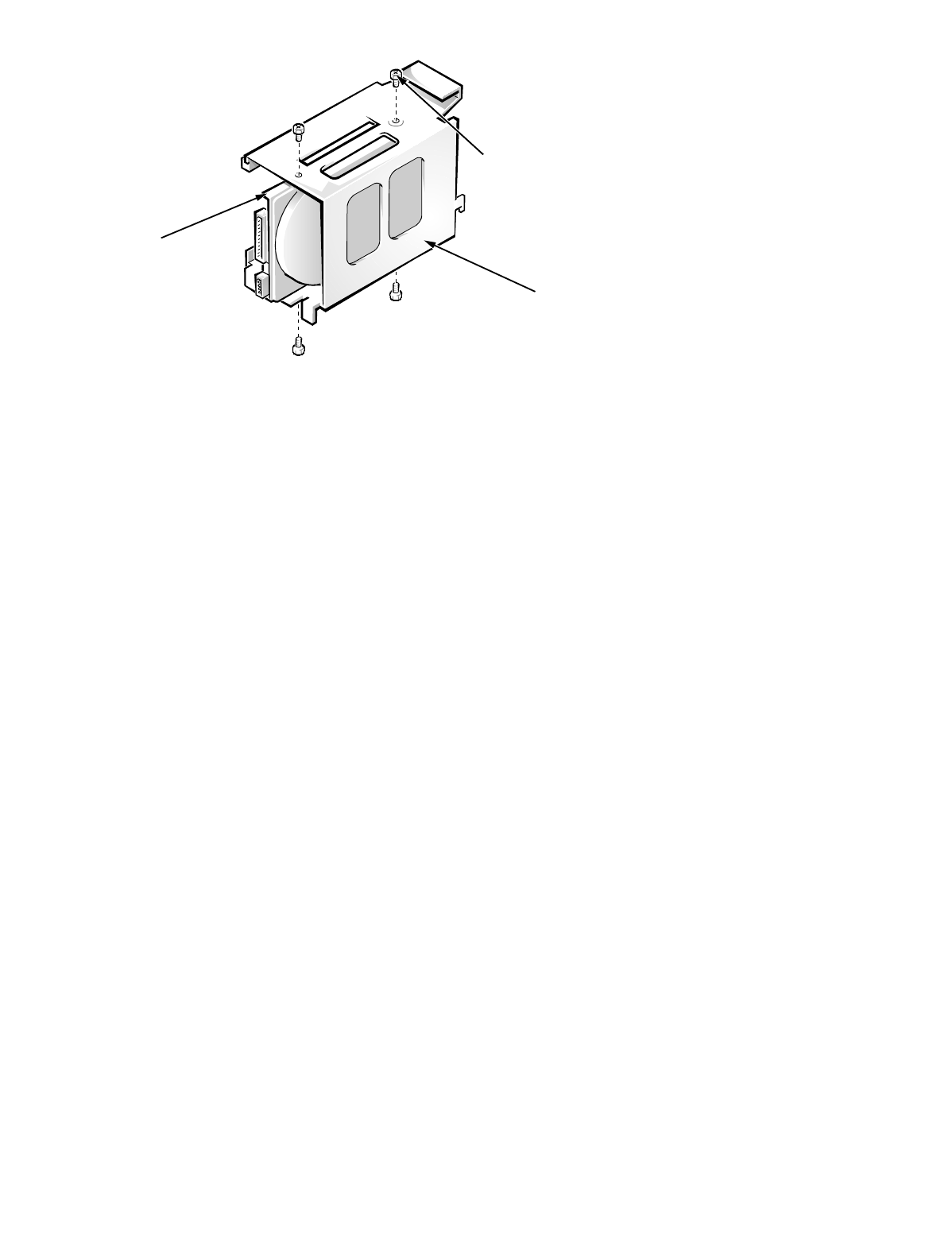
Removing and Replacing Parts 4-13
Figure 4-12. Hard-Disk Drive Removal
To remove a hard-disk drive, follow these steps:
1. Remove the hard-disk drive bracket from the system unit.
See the preceding procedure.
2. Remove the four screws that secure the hard-disk drive(s) to the
bracket.
3. Slide the drive(s) out of the hard-disk drive bracket.
hard-disk drive
drive-bracket
mounting screw (4)
hard-disk
drive bracket


















