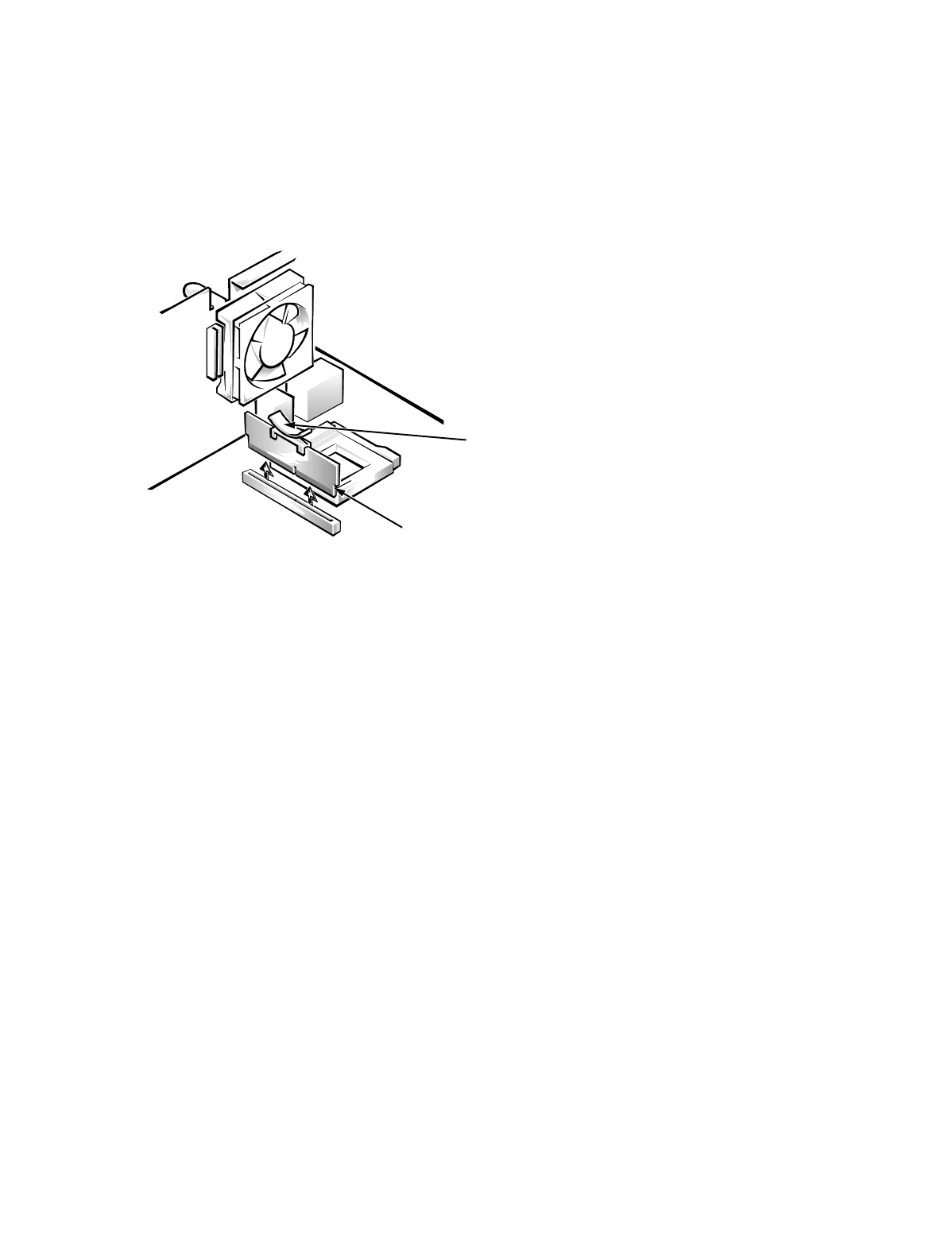
Removing and Replacing Parts 4-23
Terminator or Add-In Card
The system unit may have a terminator card or a secondary microprocessor
(dual-processing systems) on an add-in card installed on the system board. This
section describes removing and replacing the terminator card and the add-in
card.
Terminator Card
Figure 4-23. Terminator Card Removal
To remove a terminator card, follow these steps:
1. Grasp the small white “handle” installed on the top of the card.
If a handle is not installed, use the handle that is in the upgrade kit with the
secondary microprocessor. Fit the handle over the top of the card so that the
nubs of the handle fit through two holes in the top of the card.
2. Pull straight up on the card to free it from the connector.
terminator card
handle


















