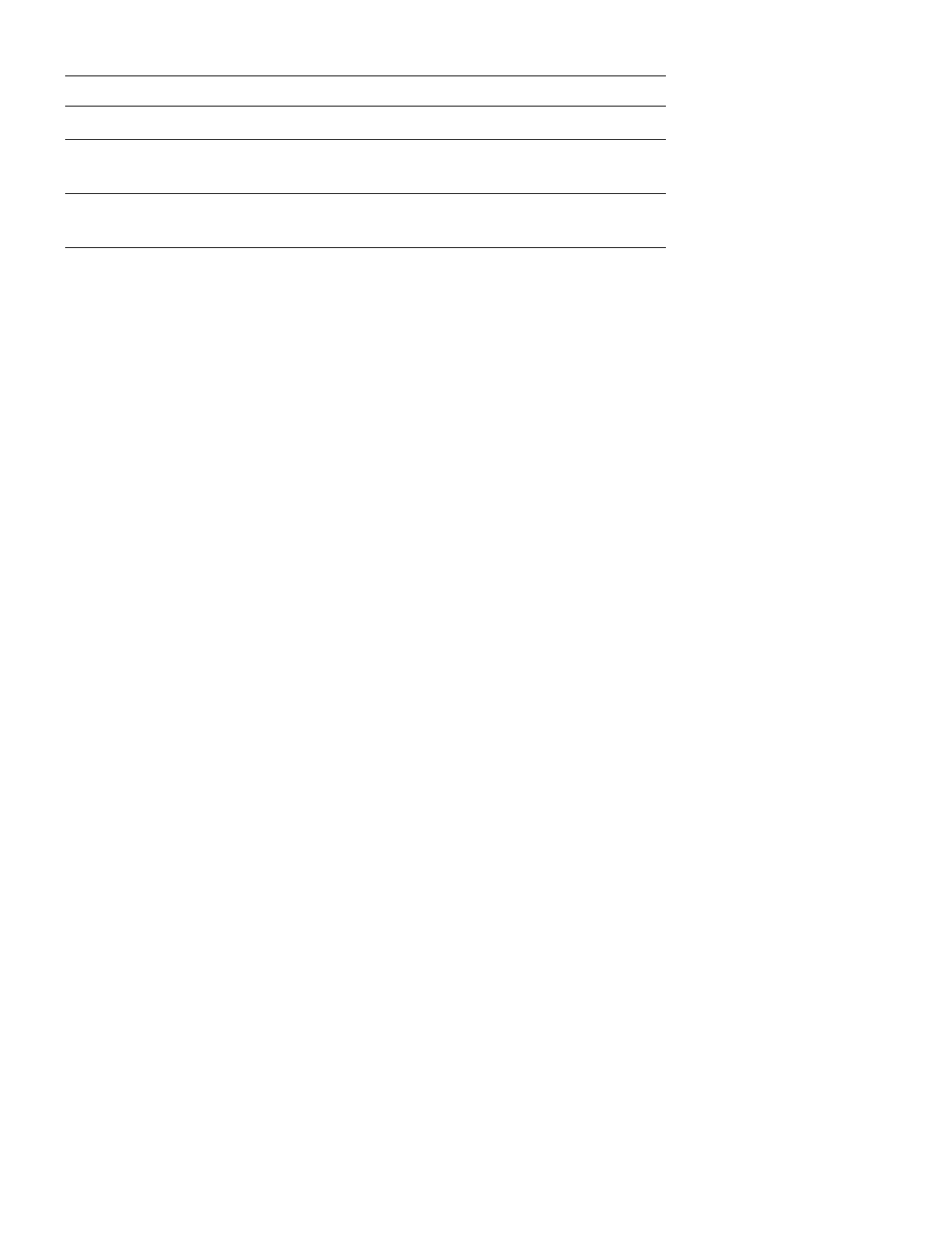
Beep Codes and Error Messages 3-3
S
ystem Error Messages
Table 3-2 lists (in alphabetical order) system error messages that can appear on
the monitor screen. These messages can help you find the source of a problem.
Some of these error messages indicate fatal errors. When a fatal error occurs,
the system usually cannot be rebooted until an appropriate hardware change has
been made. The following messages indicate a fatal error:
•
Bad error-correction code (ECC) on disk read
•
Controller has failed
•
Data error
•
Gate A20 failure
•
Hard disk controller failure
•
Hard disk drive read failure
•
Hard disk failure
•
Incompatible Processor: CPU0 is B0 step or below
•
Incompatible Processor: CPU1 is B0 step or below
•
Incompatible Processors: Cache sizes different
•
Keyboard clock line failure
•
Keyboard controller failure
•
Keyboard data line failure
•
Keyboard stuck key failure
•
No timer tick interrupt
•
Shutdown failure
•
Terminator/processor card not installed! System
HALTED!
•
Timer chip counter 2 failed
•
Unexpected interrupt in protected mode
4-3-3 Timer-chip counter 2 failure Defective system board
4-3-4 Time-of-day clock stopped Bad battery or defective sys-
tem board
4-4-1 Serial/parallel port test failure Faulty I/O chip (defective sys-
tem board)
Table 3-1. POST Beep Codes
(continued)
Beep Code Error Probable Causes


















