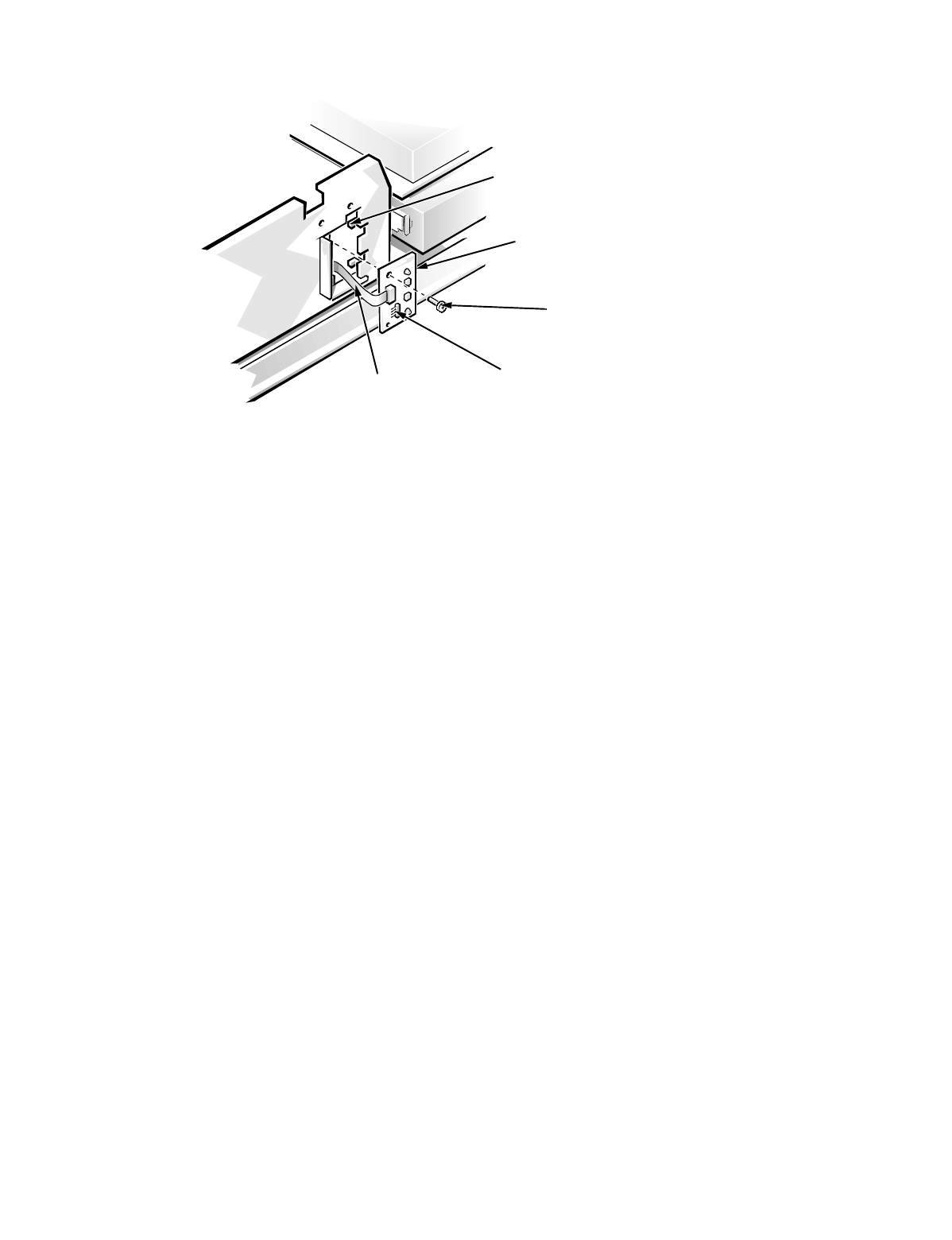
Removing and Replacing Parts 4-7
I
ndicator Card
Figure 4-6. Indicator Card Removal
To remove the indicator card, follow these steps:
1. Remove the hard-disk drive bracket.
See “Drives” found later in this chapter.
2. Remove the speaker connector from the indicator card.
3. Disconnect the indicator cable from the system board.
Slide the indicator cable through the cable slot in the bottom of the chassis.
4. Remove the mounting screw holding the indicator card to the chassis.
5. Rotate the card to the left, and lift it out of the hooks holding it to the
chassis.
speaker
connector
indicator card
indicator card
cable
screw
chassis hook (2)


















