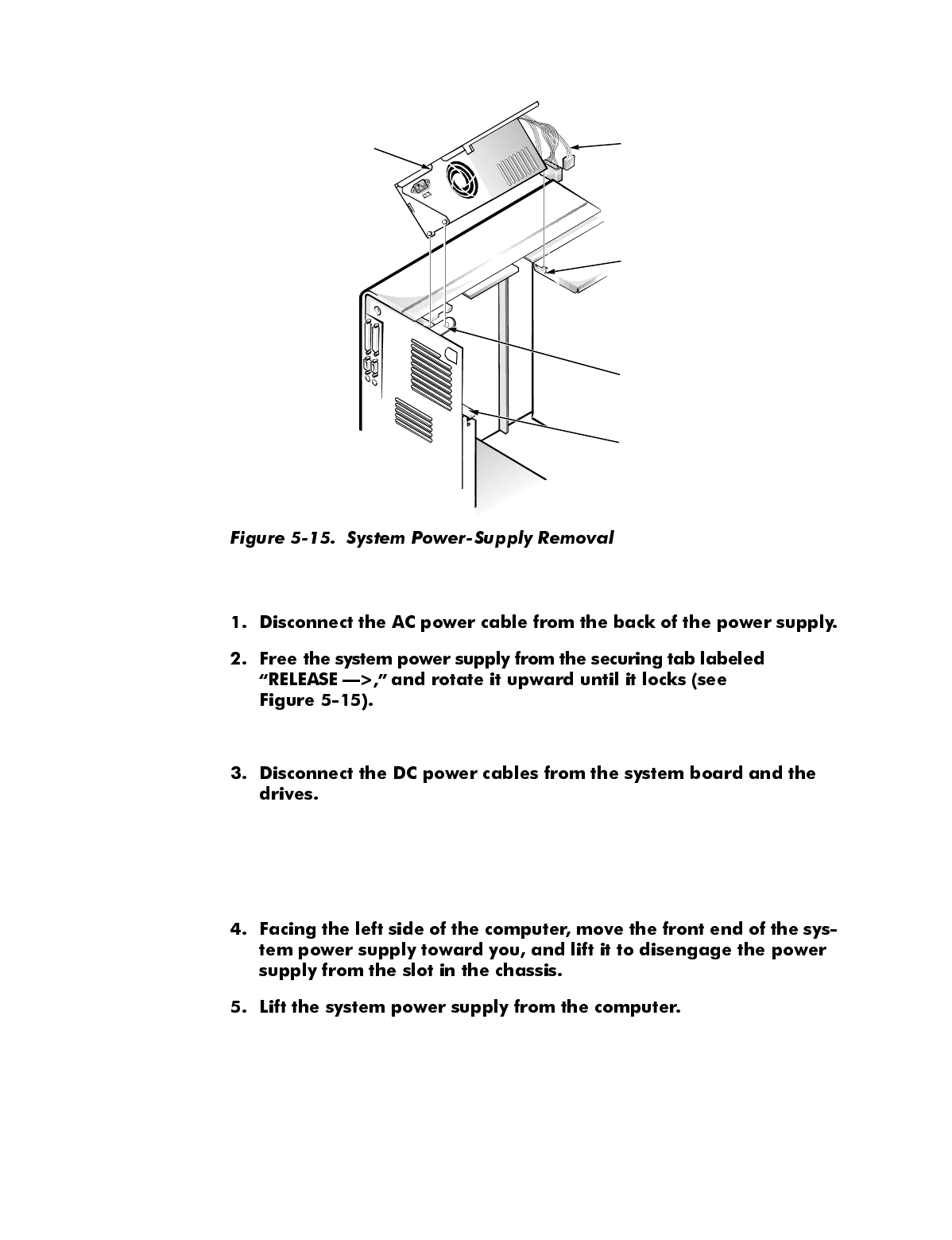
5-18 Dell Precision 410 Systems Service Manual
6\VWHP3RZHU6XSSO\
To remove the system power supply, follow these steps:
Press the securing tab to release the power supply.
Note the routing of the DC power cables underneath the tabs in the chas-
sis as you remove them from the system board and drives. It is important
to route these cables properly when you replace them to prevent them
from being pinched or crimped.
When you reinstall the power supply, place the power-supply detent link over
the pin on the power supply as you position the power supply in the chassis
opening.
DC power
cables
power supply
securing tab
slot
power-supply
detent link


















