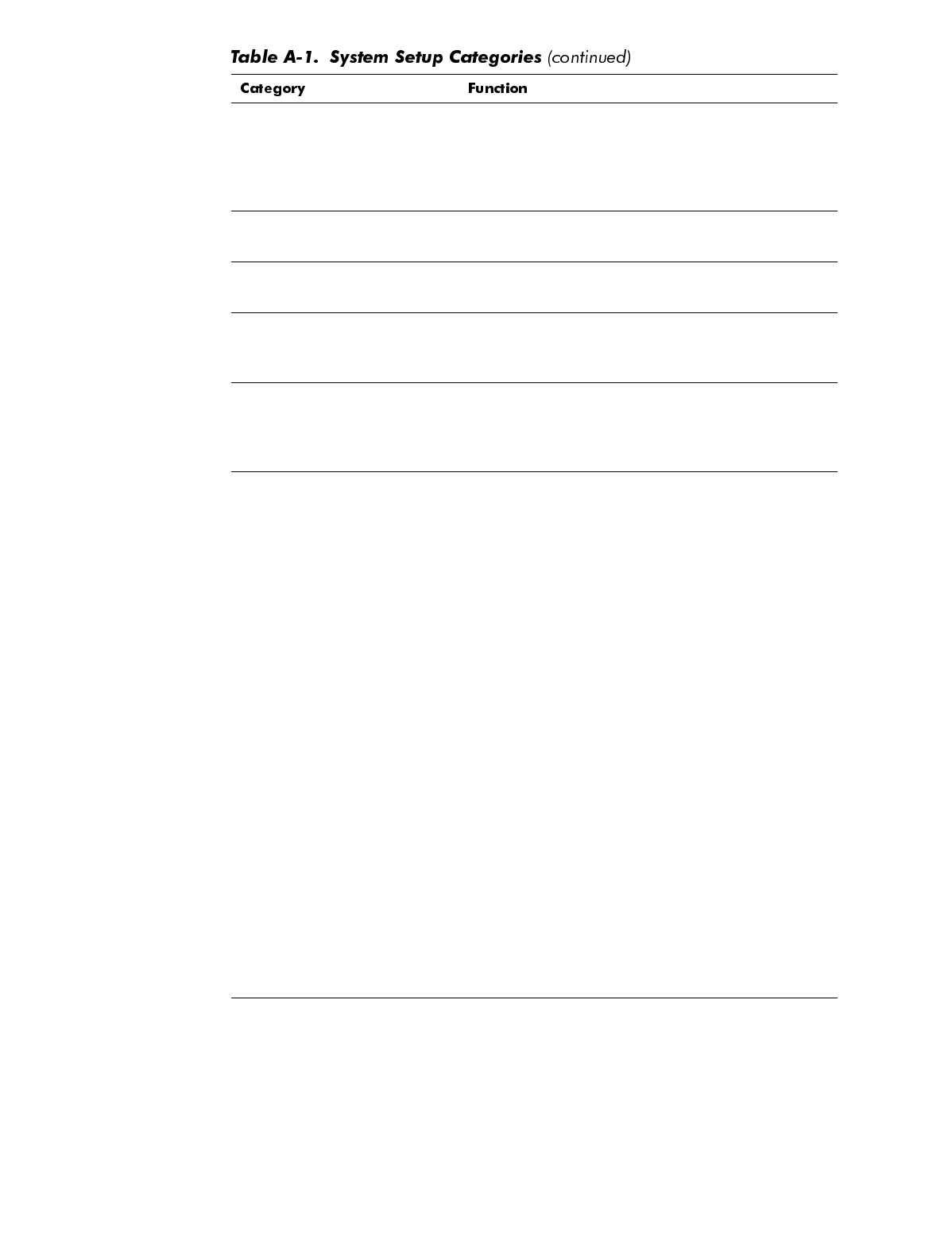
A-6 Dell Precision 410 Systems Service Manual
Parallel Mode Controls whether the system’s built-in parallel
port acts as an AT-compatible (unidirectional)
or PS/2-compatible (bidirectional) port. The
system also supports ECP mode for
Windows 95.
IDE Hard Disk Enables the system’s built-in EIDE hard-disk
drive interface.
Diskette Enables the system’s built-in diskette
controller.
Speaker Determines whether system sounds (other
than beep codes) are emitted by the on-board
speaker.
SCSI Controls the system’s built-in SCSI controllers.
SCSI settings are Off (default), Secondary
Only, Primary Only, and Primary and
Secondary.
System Data These fields display information about the sys-
tem. They are not selectable.
Microprocessor Displays the type and speed of the micro-
processor(s) installed in the computer.
CPU ID Displays the ID number of the microprocessor.
This information can help Dell technical
assistance engineers identify which version of
microprocessor is installed in the computer.
Level 2 Cache Displays the size of level-2 cache memory in
the microprocessor.
System Memory Displays the entire amount of installed
memory detected in the system, except for
memory on EMS expansion cards.
NOTE: After adding memory, check System
Memory to confirm that the new memory is
installed correctly and is recognized by the
system.
Service Tag Displays the system’s five-character service
tag number.
Asset Tag Displays the customer-programmable asset
tag number up to ten characters if one is
assigned.


















