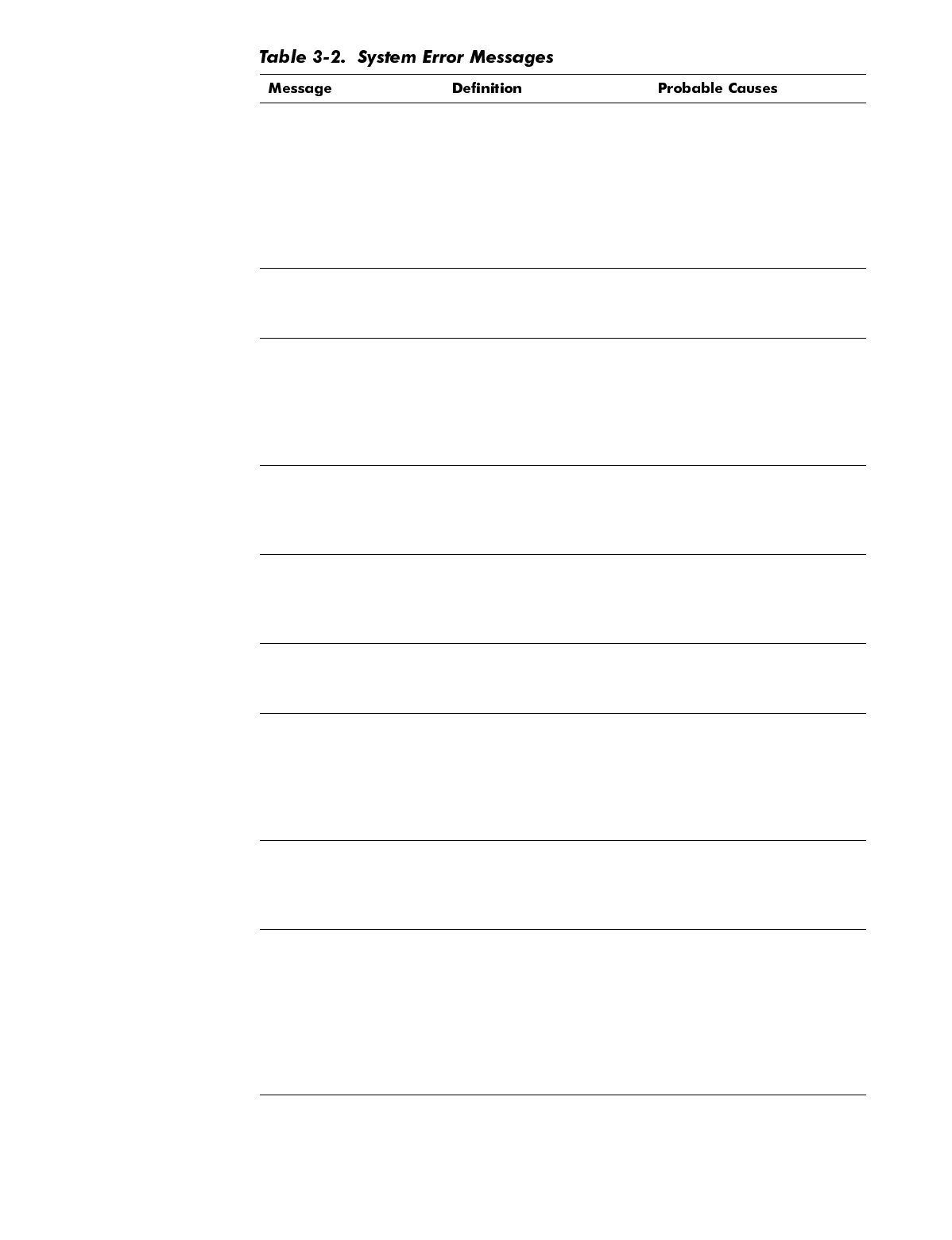
Beep Codes and Error Messages 3-5
Address mark
not found
Attachment
failed to
respond
BIOS found faulty disk
sector or could not find
particular disk sector.
Diskette drive or hard-
disk drive controller
cannot send data to
associated drive.
Faulty diskette/tape drive
subsystem or hard-disk
drive subsystem (defec-
tive system board), faulty
interface cable or
connector.
Alert! Cover
was previously
removed.
Cover was previously
removed.
Cover was previously
removed.
Alert! Hard
disk drive
thermal probe
failure
detected.
Hard-disk drive thermal
probe has failed.
No hard-disk drive
thermal probe installed,
defective thermal probe,
or thermal cable not con-
nected to the control
panel.
Alert! One or
more of the
Memory DIMMs
are out of rev.
System detected that
one or more of the
DIMMs are not the cor-
rect revision.
DIMMs do not meet
Intel’s SPD 1.2 specifica-
tion or 66-MHz DIMMs
are installed.
Alert! Power
supply fan
failure
detected.
Power supply fan has
failed.
The power supply or sys-
tem board is defective.
Alert! Previ-
ous fan
failure.
System fan failed during
the previous operating
session.
No fan installed, defec-
tive fan, or fan cable not
connected.
Alert! Previ-
ous thermal
failure.
The microprocessor
exceeded its recom-
mended operating
temperature during the
previous operating
session.
Operating environment is
too hot (above 35°C). The
system vents may be
blocked, causing the sys-
tem to overheat.
Alert! Previ-
ous voltage
failure.
System voltage
exceeded or fell below
an acceptable
threshold.
Defective power supply.
Alert! Primary
processor is
out of rev.
System detected that
the primary processor is
not the correct revision.
If the system contains
more than 512 MB of
RAM, this message will
be followed by a Sys-
tem Halted message.
Processor is a type not
supported by Dell.


















