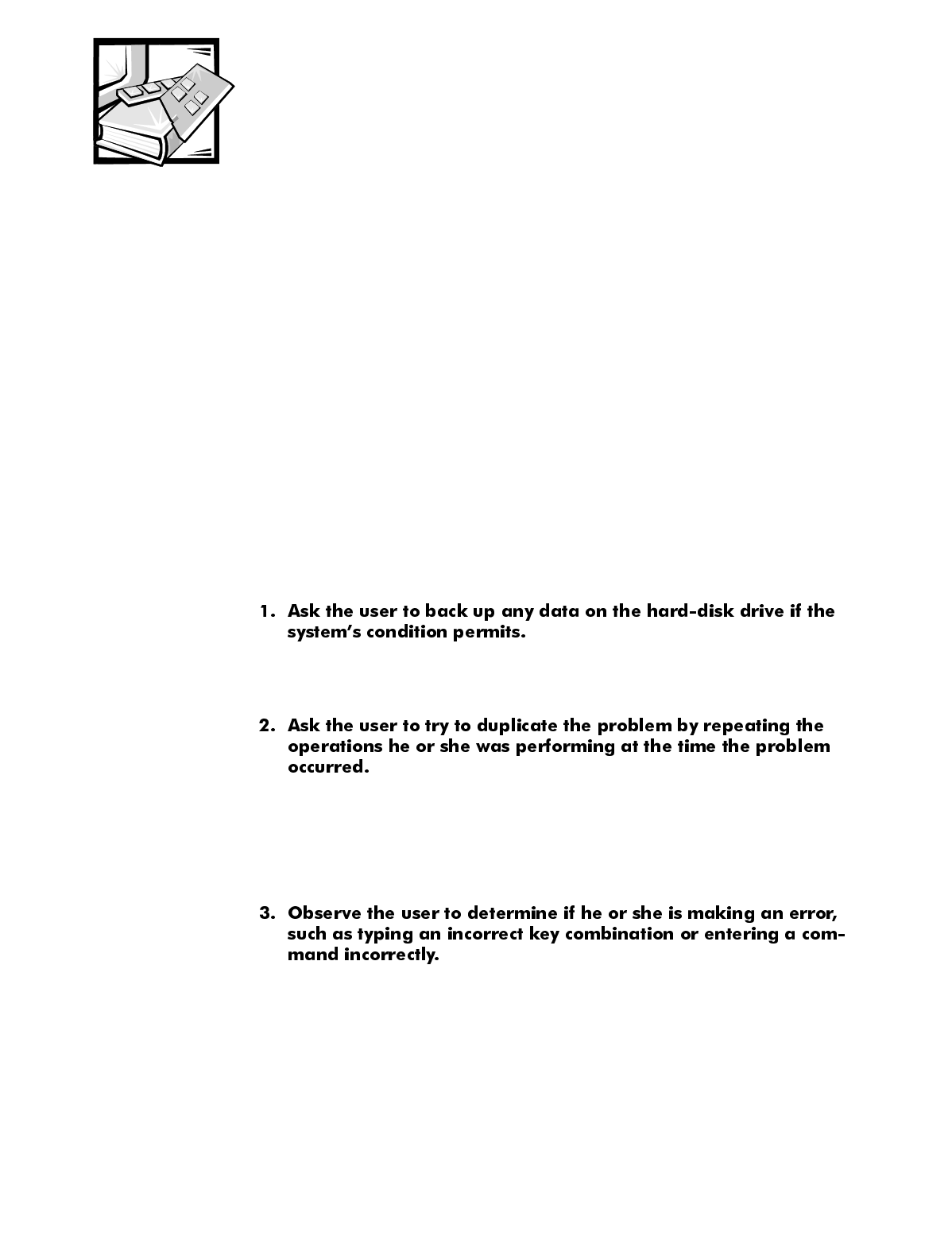
Basic Troubleshooting 2-1
&+$37(5
%DVLF 7URXEOHVKRRWLQJ
This chapter describes basic troubleshooting procedures that can help you
diagnose a computer system problem. These procedures can often reveal the
source of a problem or indicate the correct starting point for troubleshooting
the system. A brief explanation of how to load and start the Dell Diagnostics is
found at the end of the chapter. Dell recommends that you perform the follow-
ing procedures in the order they are presented in this chapter.
,QLWLDO8VHU&RQWDFW
When you first contact a user who has a problem, ask the user to describe the
problem and the conditions under which it occurs. A verbal description can
often indicate the cause of a problem or indicate the appropriate troubleshoot-
ing procedure to use. After the user describes the problem, follow these
steps:
See the operating system documentation and Appendix D, “Maintaining
the System,” in the
User’s Guide
for information about backing up data.
Can the user duplicate the problem?
Ye s
. Proceed to step 3.
No
. Proceed to the next section, “External Visual Inspection.”
Is the problem a result of user error?
Ye s
. Instruct the user in the proper procedure, or direct him or her to the
appropriate user documentation for the correct procedure.
No
. Proceed to the next section, “External Visual Inspection.”


















