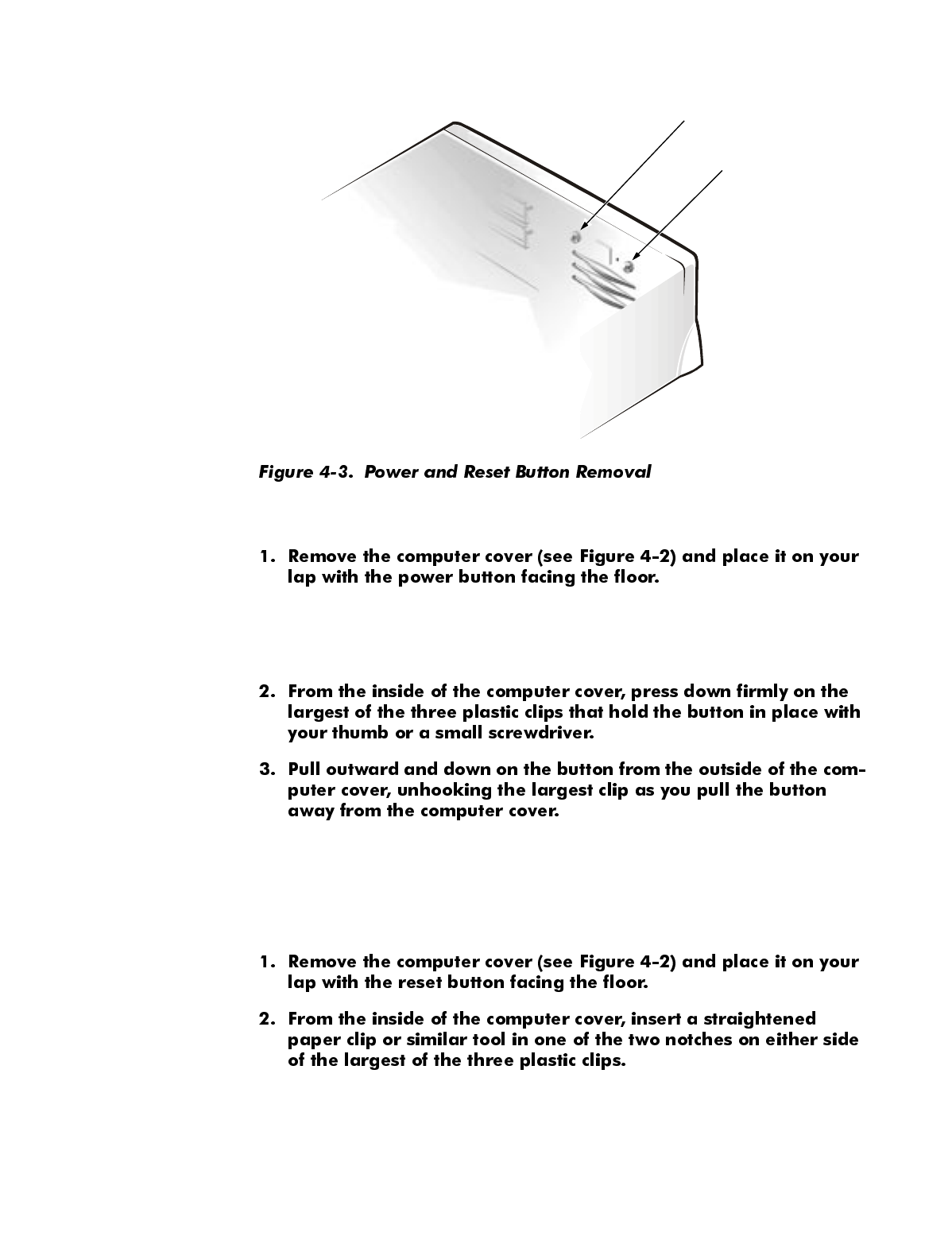
Removing and Replacing Parts on the Desktop Chassis 4-5
3RZHUDQG5HVHW%XWWRQV
To remove the power button, follow these steps:
You will need to have access to the inside and outside of the computer
cover at the same time. Therefore, you cannot put the cover on a flat sur-
face because you will not be able to push the button out.
To install a new power button, hook the largest clip in place first. Align the
other clips with the corresponding holes in the computer cover. Then press in
firmly on the button to latch the other clips in place.
To remove the reset button, follow these steps:
power button
reset button


















