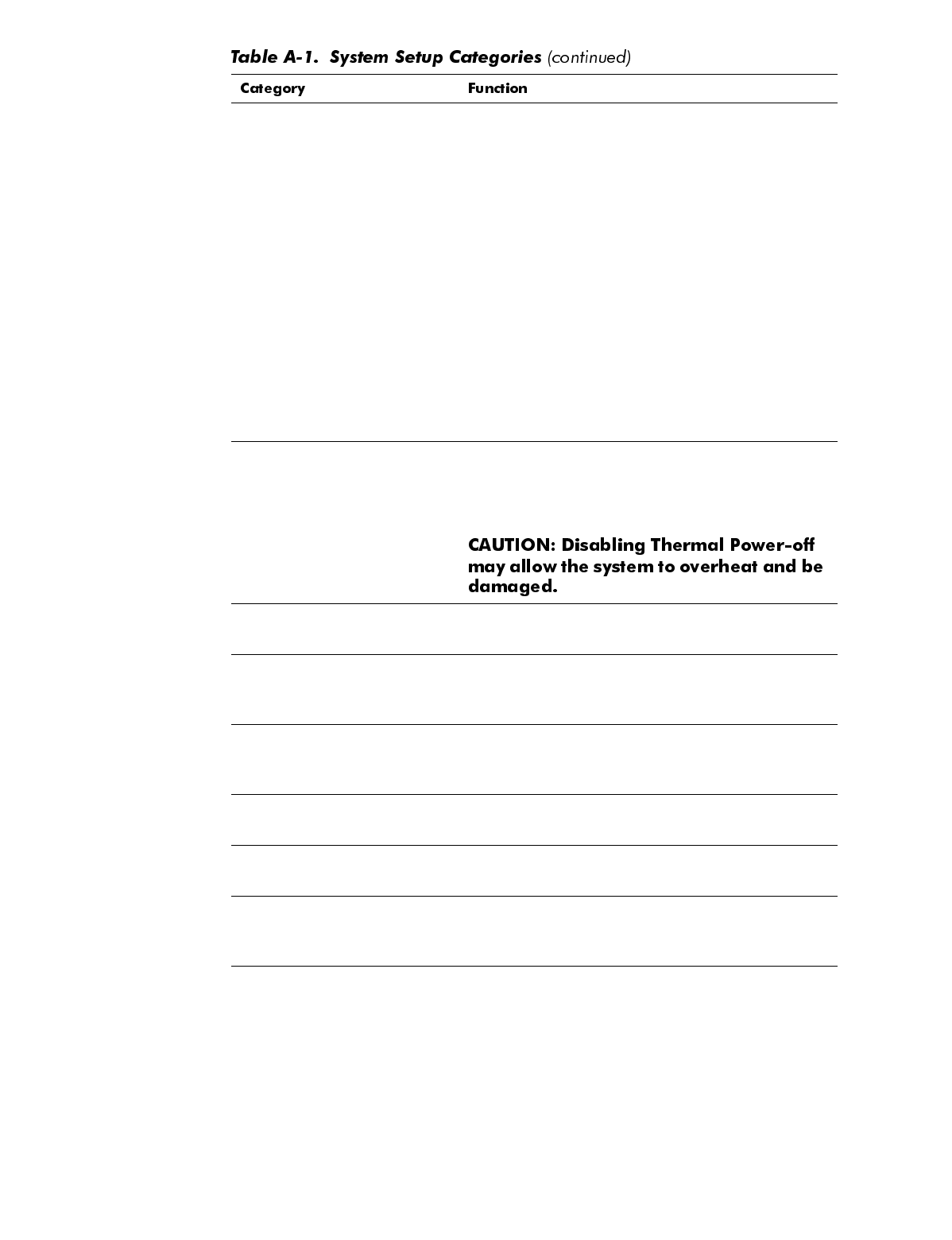
A-4 Dell Precision 410 Systems Service Manual
Chassis Intrusion Chassis Intrusion displays the status of the
system’s chassis intrusion detector.
If the chassis is opened, the setting changes
from Not Detected to Detected, and the fol-
lowing message is displayed during the boot
routine at system start-up:
Alert! Cover was previously removed.
To clear this field and allow future intrusions to
be detected, make sure that the chassis cover
is closed, and then enter the System Setup
program during the system’s POST. At Chassis
Intrusion, use the left- or right-arrow key to
choose Reset. This action changes the setting
to its default, Not Detected. If a setup pass-
word has been set, only the person who set
the password can clear the Chassis Intrusion
message.
Thermal Power-off When enabled, sets a timer to shut down the
system approximately 3 minutes after the
system BIOS detects an overtemperature
condition for a processor or hard-disk drive.
Keyboard Errors Enables or disables reporting of keyboard
errors during the POST.
System Password Displays current status of system’s password
security feature. Also is used to assign and
verify a new password.
Password Status Provides an extra measure of system security
by letting you set the system password to
Locked or Unlocked.
Boot Sequence Determines whether the system boots from
diskette (if present) or hard-disk drive.
Setup Password Restricts access to the System Setup
program.
Auto Power On Allows you to turn your computer system on
automatically on certain days of the week at a
preset time.


















