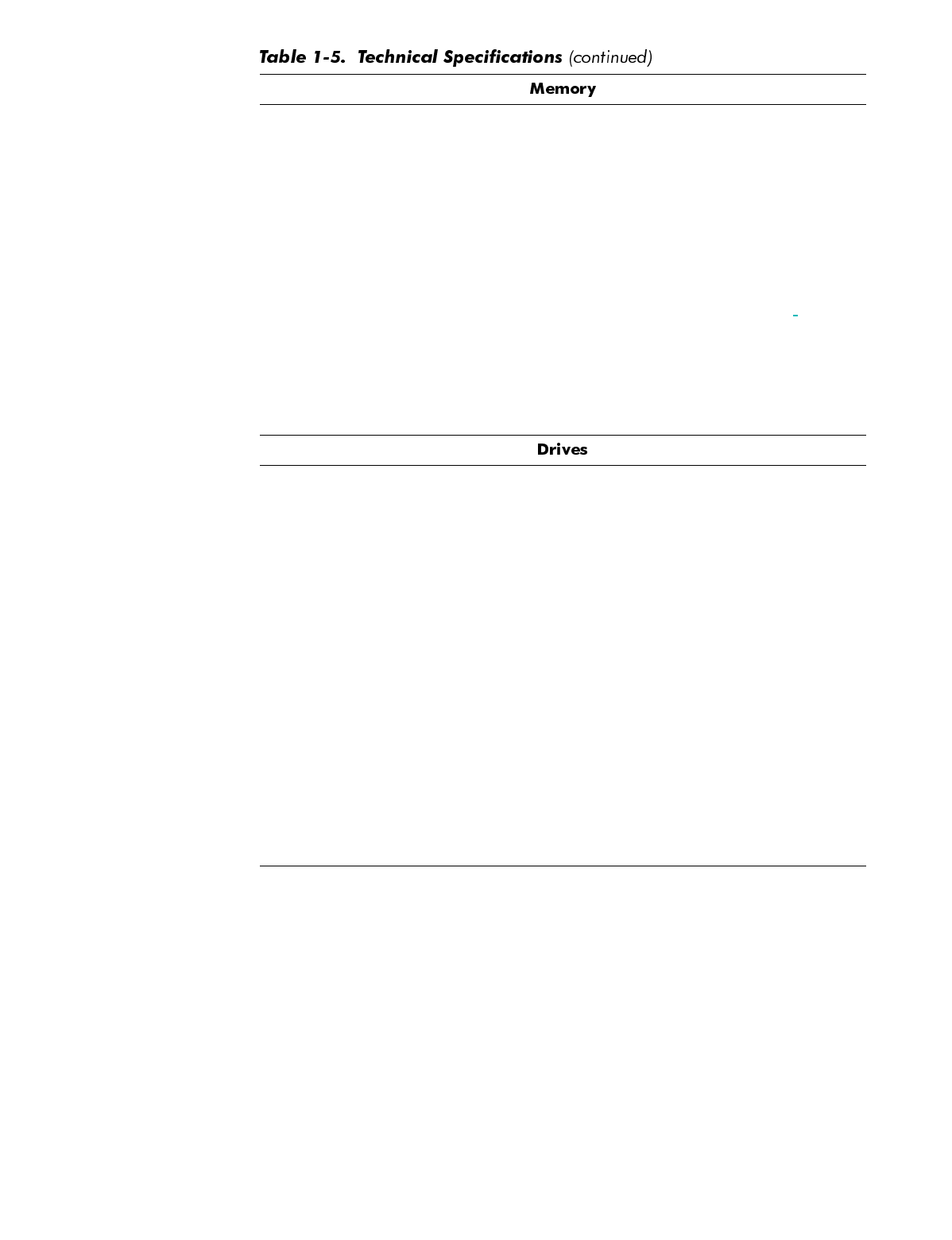
System Overview 1-23
Architecture . . . . . . . . . . . . . 72-bit ECC SDRAM
DIMM sockets . . . . . . . . . . . four
DIMM capacities . . . . . . . . . 32-, 64-, and 128-MB unbuffered, 72-bit SDRAM;
256-MB registered, 72-bit SDRAM
Standard RAM . . . . . . . . . . 64 MB
Maximum RAM . . . . . . . . . . 1024 MB
NOTE: The maximum amount of RAM that
can be installed using registered 256-
MB
DIMMs is 1024 MB. The maximum amount of
RAM that can be installed using unbuffered
DIMMs is 512 MB.
BIOS address. . . . . . . . . . . . F000:0000h–F000:FFFFh
Externally accessible bays:
Desktop computers . . . . one 3.5-inch bay dedicated to a 3.5-inch
diskette drive; two 5.25-inch bays for tape
drives, CD-ROM drives, or other 5.25-inch
peripherals
Mini tower
computers . . . . . . . . . . . one 3.5-inch bay dedicated to a 3.5-inch
diskette drive; three 5.25-inch bays for tape
drives, CD-ROM drives, or other 5.25-inch
peripherals
Internally accessible bays:
Desktop computers . . . . two 1.6-inch drive bays for EIDE or SCSI
hard-disk drives installed vertically
Mini tower
computers . . . . . . . . . . . two 1.6-inch drive bays and two 1-inch drive
bays for EIDE or SCSI hard-disk drives installed
vertically
NOTE: For the full name of an abbreviation used in this table, see the Glossary in
the
User’s Guide.


















