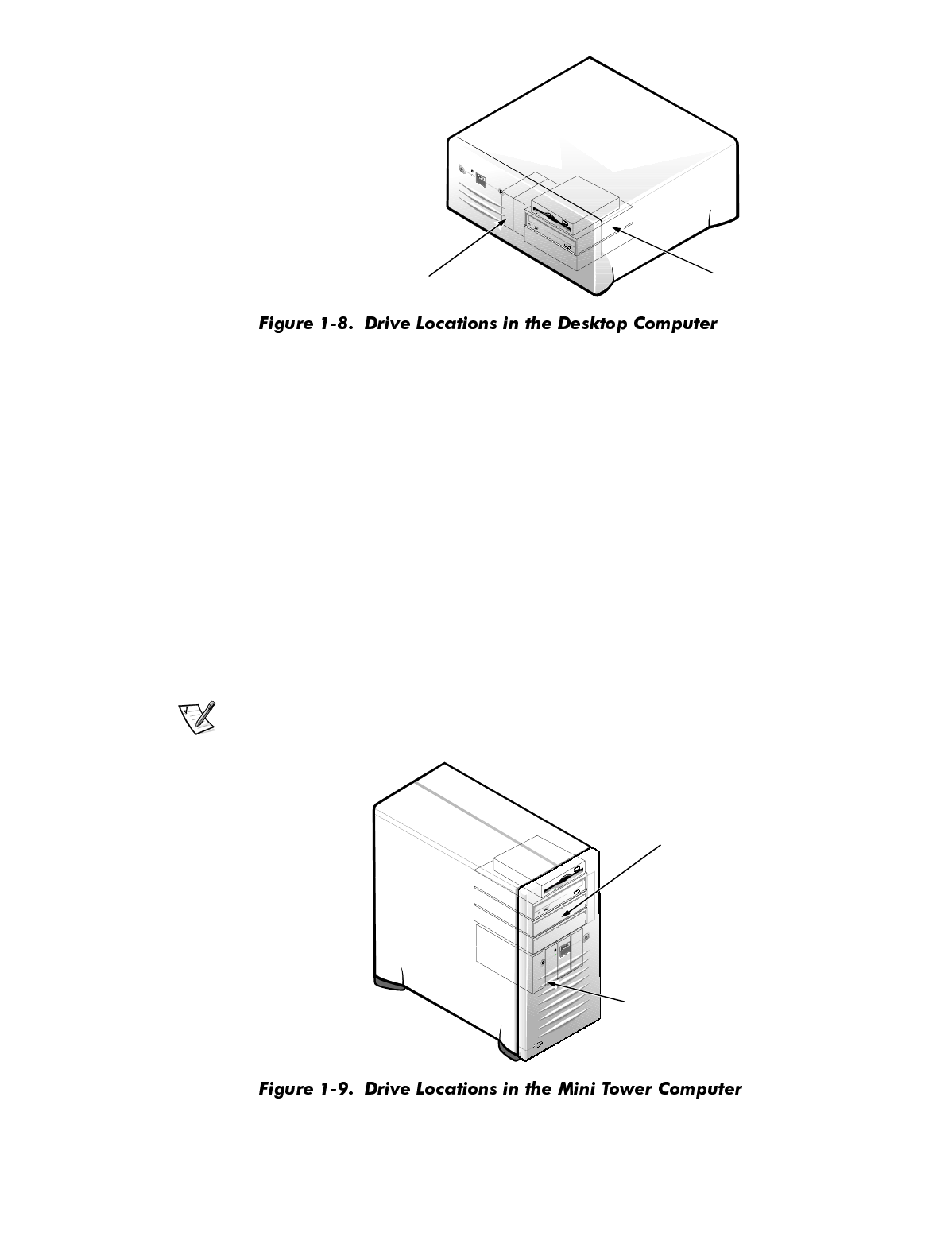
System Overview 1-9
0LQL7RZHU6\VWHPV
Dell Precision 410 mini tower systems have eight drive bays for installing the
following types of drives (see Figure 1-9):
The externally accessible drive bays at the front of the computer consist of
one 3.5-inch drive bay (dedicated to a 3.5-inch slimline diskette drive) and
three 5.25-inch drive bays that can hold up to three half-height, 5.25-inch
devices—typically tape drives or CD-ROM drives. Alternately, 3.5-inch
devices can be installed in the 5.25-inch bays using adapters available from
Dell.
The four-bay hard-disk drive cage below the externally accessible bays can
hold up to four 1-inch or up to two 1-inch and two 1.6-inch hard-disk drives
installed vertically. The maximum number of hard-disk drives must be
either two enhanced integrated drive electronics (EIDE) hard-disk drives or
up to four small computer system interface (SCSI) hard-disk drives.
NOTE: For detailed information about installing SCSI devices, see
Chapter 10, “Installing Drives,” in the
User’s Guide
.
externally accessible
drive bays
two-bay hard-disk
drive cage (internal)
externally accessible
drive bays
four-bay hard-disk
drive cage (internal)


















