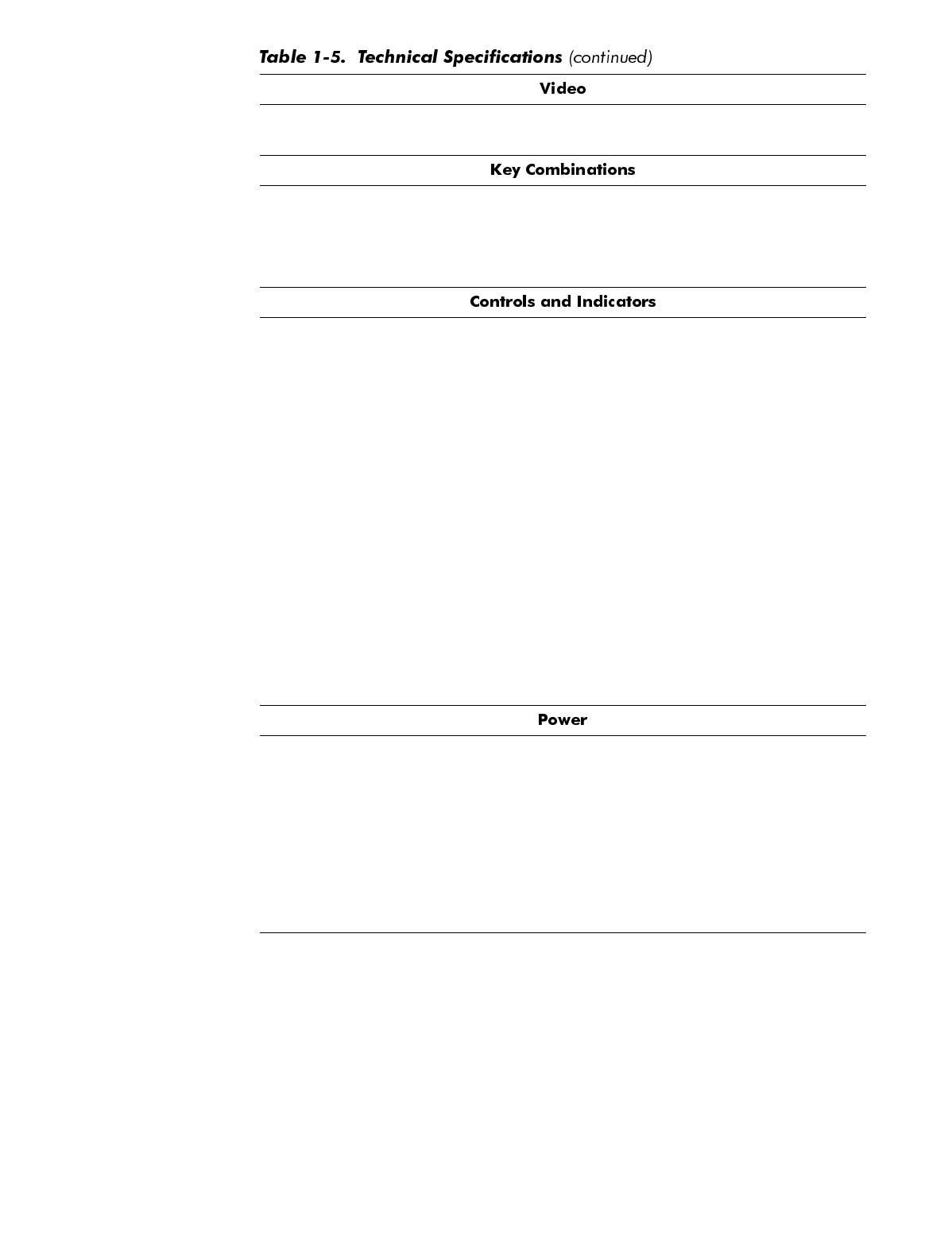
System Overview 1-25
Video type . . . . . . . . . . . . . . AGP or PCI graphics adapter card (see manu-
facturer’s specifications)
<Ctrl><Alt><Del>. . . . . . . . . . restarts (reboots) the system
<F2> or
<Ctrl><Alt><Enter> . . . . . . starts System Setup program (during POST
only while Dell logo screen is displayed)
Reset control . . . . . . . . . . . . push button
Power control. . . . . . . . . . . . push button
Power indicator/sleep
mode indicator. . . . . . . . . . . green LED (indicates power)
amber LED (indicates sleep mode)
Hard-disk drive
access indicator . . . . . . . . . . green LED
Link integrity indicator
(on NIC connector). . . . . . . . green LED
Power indicator
(on system board) . . . . . . . . green LED
Standby power indicator
(on system board) . . . . . . . . green LED
Network activity indicator
(on NIC connector). . . . . . . . yellow LED
DC power supply:
Wattage. . . . . . . . . . . . . . . . 300 W
Heat dissipation. . . . . . . . . 600 BTU/hr (nominal)
Voltage . . . . . . . . . . . . . . . . 90 to 135 V at 60 Hz;
180 to 265 V at 50 Hz;
autoranging 90 to 265 V
Backup battery . . . . . . . . . . . 3-V CR2032 coin cell
NOTE: For the full name of an abbreviation used in this table, see the Glossary in
the
User’s Guide.


















