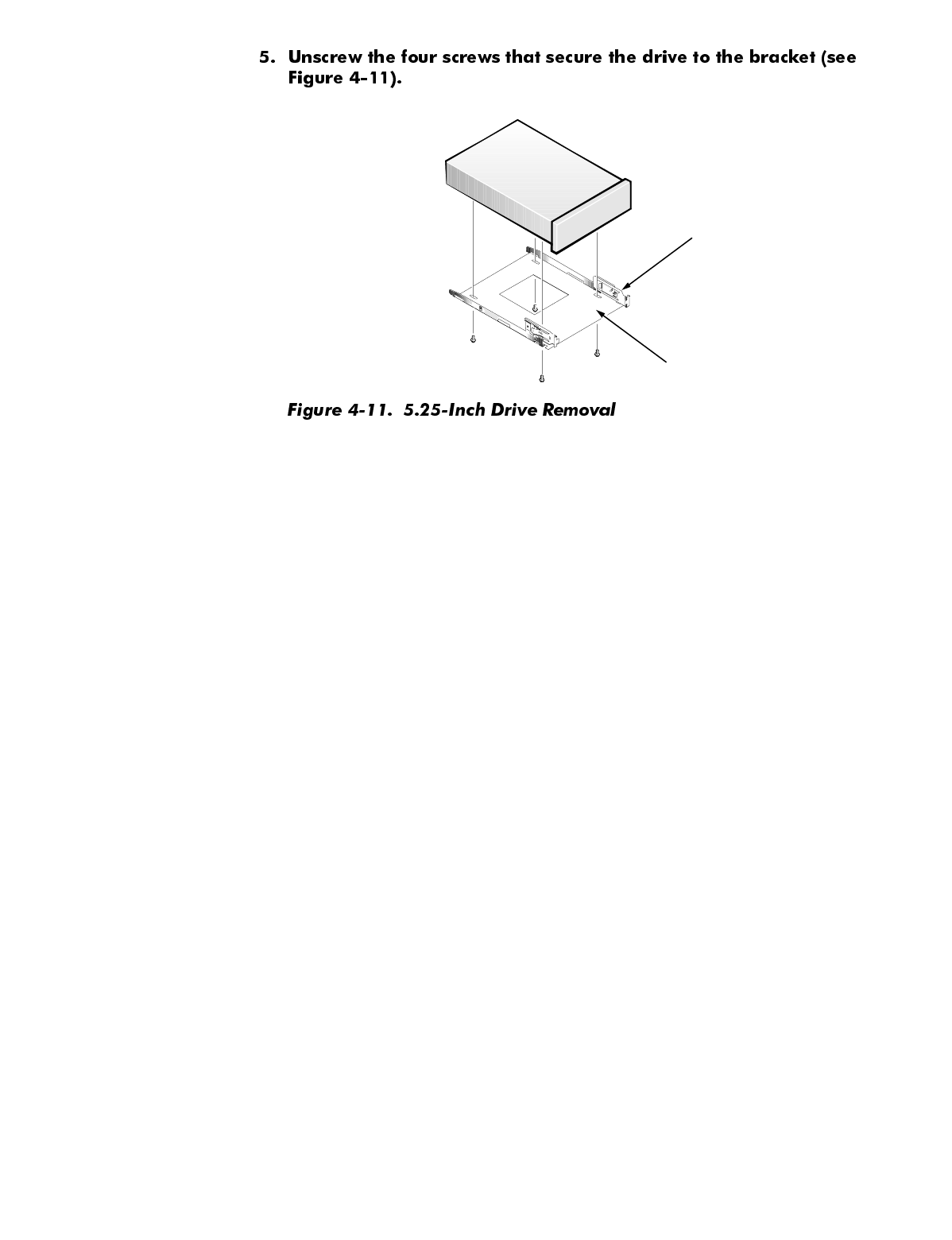
Removing and Replacing Parts on the Desktop Chassis 4-13
To replace the 5.25-inch drive on the bracket, locate the four screw holes
around the drive’s perimeter. Fit the bracket over the drive, and then tilt the
front of the drive up so that the bracket drops down into place. To ensure
proper installation, all screw holes should be aligned and the tabs on the front
of the bracket should be flush with the front of the drive.
bracket
bracket tabs (2)


















