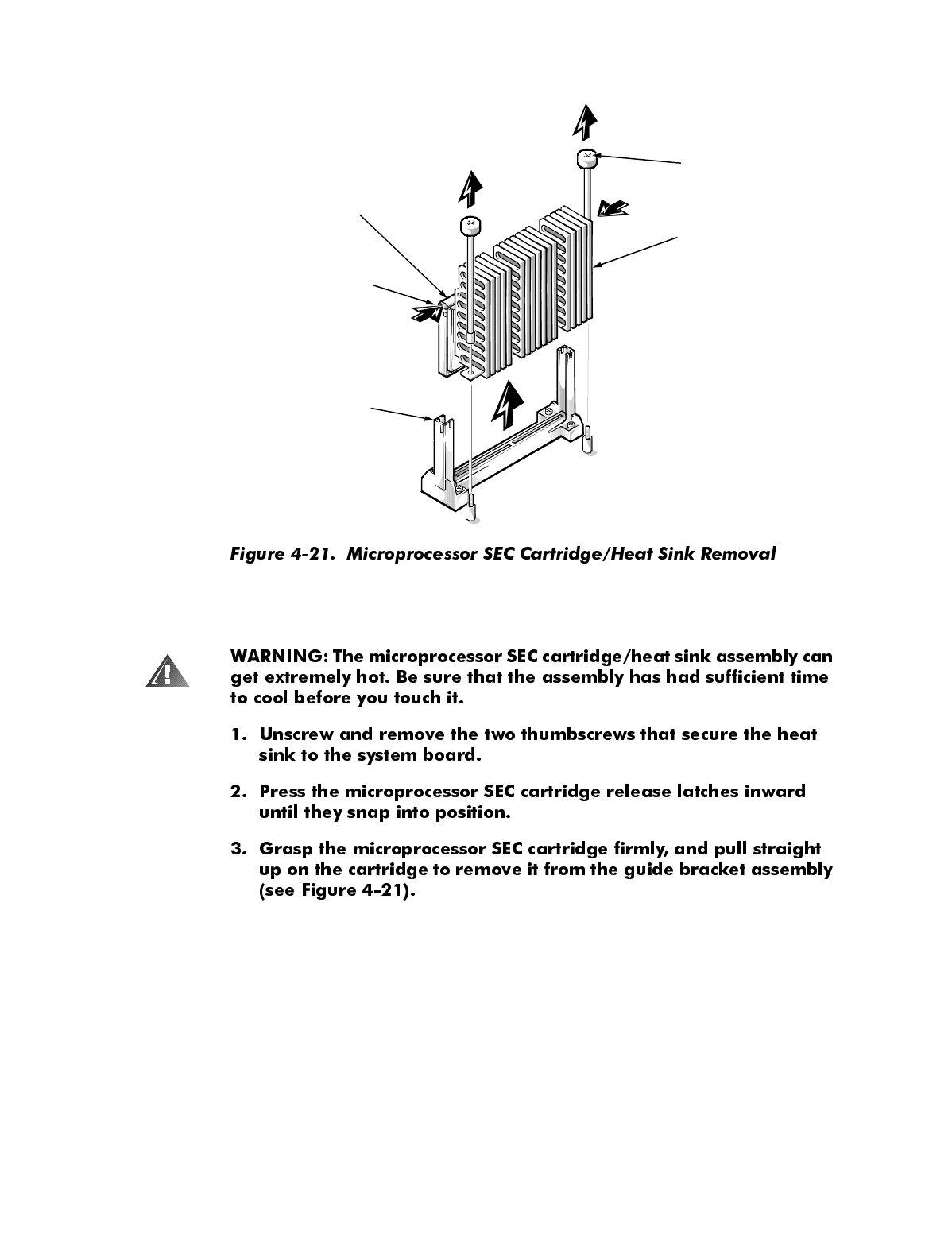
4-22 Dell Precision 410 Systems Service Manual
0LFURSURFHVVRU6(&&DUWULG JH+HDW6LQN$VVHPEO\
To remove a microprocessor SEC cartridge/heat sink assembly, follow these
steps:
You must use up to 15 pounds of force to disengage the microprocessor
SEC cartridge from its connector.
To install a microprocessor SEC cartridge/heat sink assembly, first verify that
the cartridge release latches are pulled out. Then slide the cartridge into the
guide bracket assembly, with the heat sink toward the bottom of the chassis,
and firmly seat the assembly. You must use up to 25 pounds of force to seat
the cartridge in its connector. Install the two thumbscrews that secure the
heat sink to the system board.
microprocessor
SEC cartridge
release latches (2)
heat sink
microprocessor
SEC cartridge
guide bracket
assembly
thumbscrews (2)


















