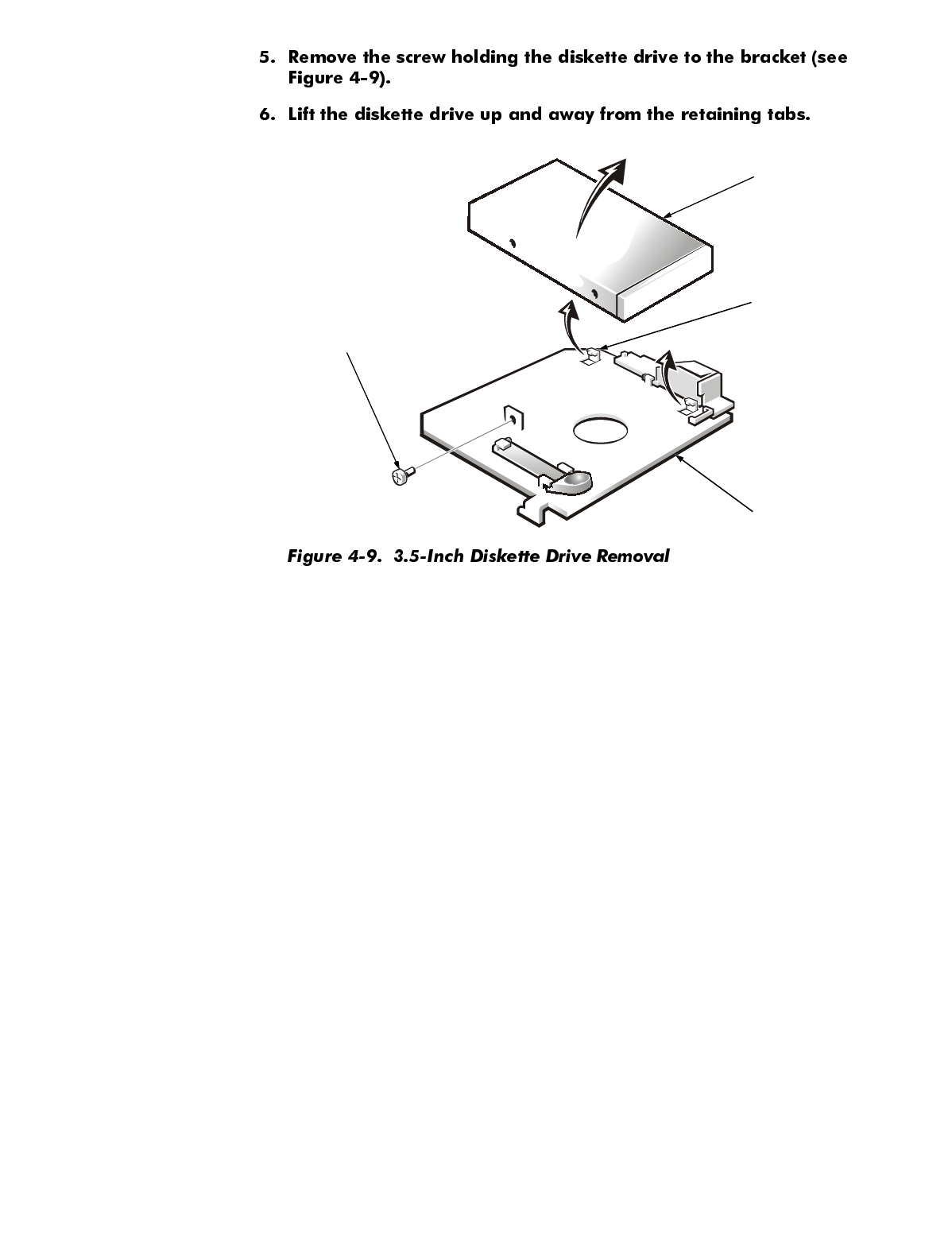
Removing and Replacing Parts on the Desktop Chassis 4-11
When you replace the 3.5-inch diskette drive on the bracket, be sure that the
two retaining tabs on the right side of the bracket engage the mounting holes
in the side of the 3.5-inch diskette drive. Then replace the screw that holds the
diskette drive to the bracket. To replace the 3.5-inch diskette drive assembly in
the chassis, slide the bracket tabs into the guides on the chassis until the
bracket snaps into place.
diskette
drive
bracket
screw
retaining
tabs (2)


















