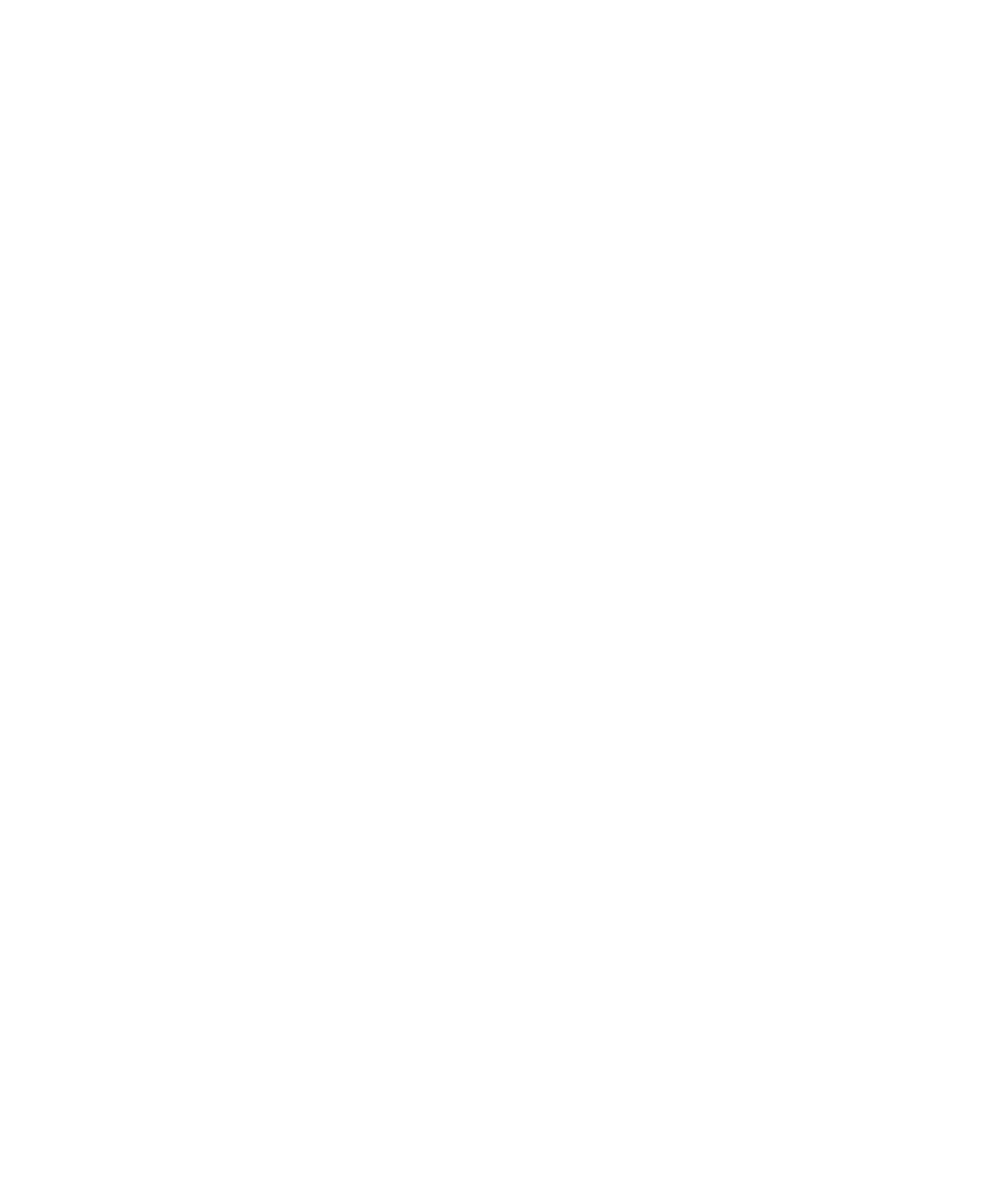
Introduction 1-3
configures SCSI ID numbers and SCSI termination on individual hard-disk drives,
greatly simplifying drive installation.
A 1 x 3 SCSI backplane board supports hot-pluggable SCSI hard-disk drive instal-
lation and removal when used in conjunction with the PowerEdge Expandable
RAID Controller 2 or the PowerEdge Expandable RAID Controller 2/SC product.
An Adaptec AIC-7860 Ultra/Narrow SCSI-3 host adapter that supports the
CD-ROM drive.
Server management circuitry that monitors operation of the system fans as well
as critical system voltages and temperatures. The server management circuitry
works in conjunction with the HP OpenView Network Node Manager Special
Edition (NNM SE) and the Dell OpenManage Hardware Instrumentation Pack-
age (HIP) software package.
System board support for the Dell OpenManage Remote Assistant when the
optional Dell Remote Assistant Card version 2.0 (DRAC 2) is installed, which pro-
vides additional local and remote server management.
A PS/2-style keyboard port and a PS/2-compatible mouse port.
Standard PowerEdge 4350 systems include a 3.5-inch diskette drive in an externally
accessible bay, a SCSI CD-ROM drive in an externally accessible bay, and a SCSI hard-
disk drive in slot 0.
The following software is included with your Dell system:
Video drivers for displaying many popular applications in high-resolution modes.
For more information on these drivers, see Chapter 2, Using the Dell
OpenManage Server Assistant CD.
SCSI device drivers that allow your operating system to communicate with
devices attached to the built-in SCSI subsystem. For more information on these
drivers, see Chapter 3, Installing and Configuring SCSI Drivers.
HP OpenView software, including OpenView NNM SE with Dell OpenManage
HIP, a standards-based management solution that provides concise and in-depth
views of networked systems, devices, and connections through an intuitive
graphical interface.
The System Setup program for quickly viewing and changing the system configu-
ration information for your system. For more information on this program, see
Chapter 4, Using the System Setup Program.
The Resource Configuration Utility (RCU), which automatically configures
installed ISA and PCI expansion cards. For more information, see Chapter 5,
Using the Resource Configuration Utility.
Enhanced security features available through the System Setup program or the
RCU, including a user password and a supervisor password.
Diagnostics for evaluating your systems components and devices. For information
on using the system diagnostics, see Chapter 2, Using the Dell OpenManage
Server Assistant CD in this
Users Guide
or see Chapter 5, Running the Dell
Diagnostics, in your
Installation and Troubleshooting Guide
.
3502Ebk0.book Page 3 Friday, November 13, 1998 10:00 AM


















