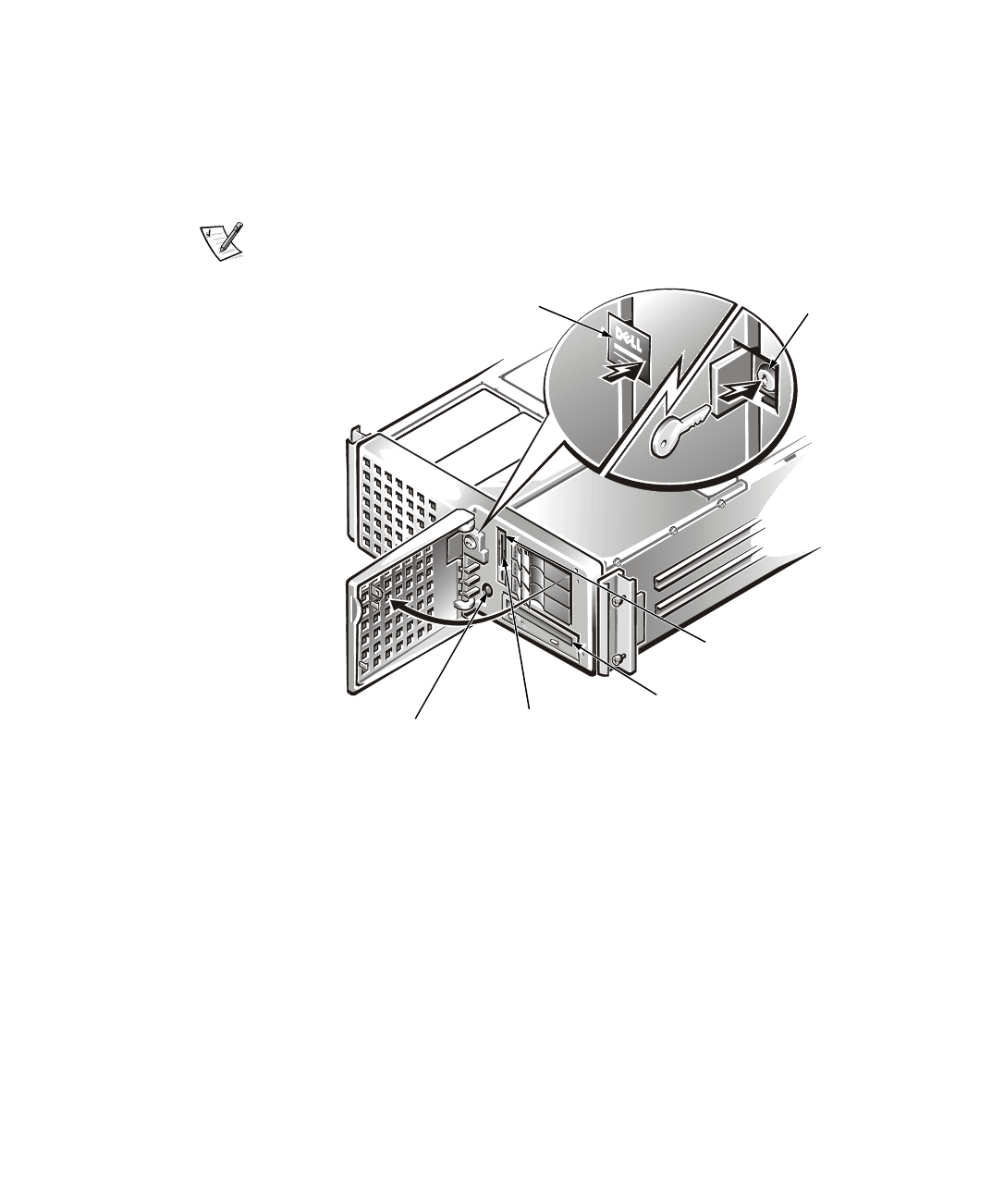
Introduction 1-5
Figure 1-2 shows the following controls and indicators located behind the external
drive door on the systems front panel:
The
power button
controls the output power delivered to the system board from the
power supply.
The green
power indicator
in the center of the power button lights up when the power
supply is turned on and the system is receiving direct current (DC) power.
NOTE: The power button is recessed into the systems front panel to prevent
accidental turnoff and subsequent loss of valuable data.
)LJXUH6WDWXV,QGLFDWRUV
diskette drive
CD-ROM drive
power button
bezel and
hard-disk
drive keylock
lock access panel
diskette drive
access indicator
3502Ebk0.book Page 5 Friday, November 13, 1998 10:00 AM


















