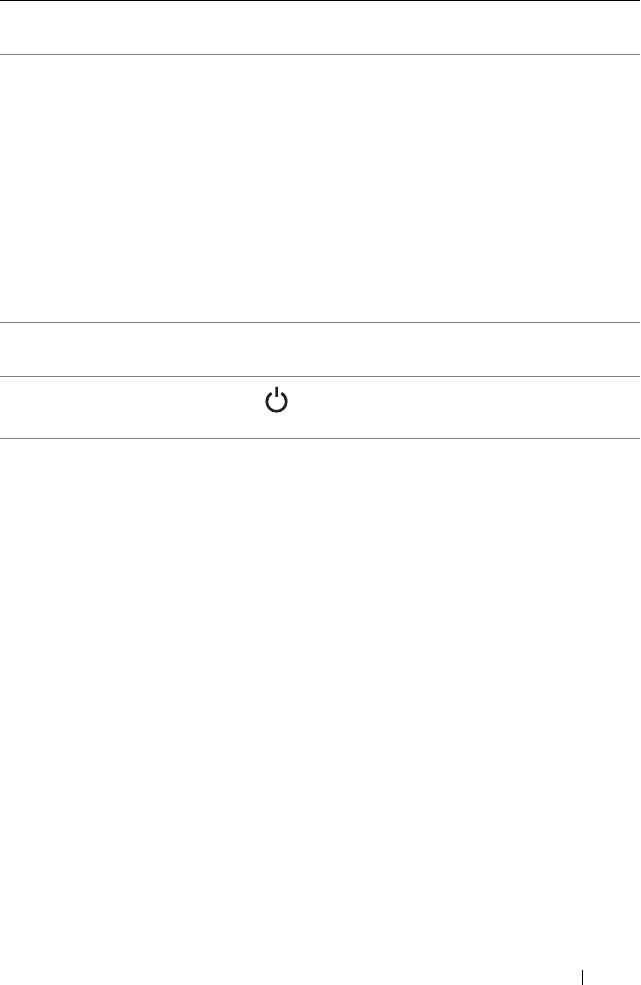
About Your System 11
6 LCD panel Provides system ID, status information,
and system error messages.
The LCD lights blue during normal
system operation. The LCD lights
amber when the system needs attention,
and the LCD panel displays an error
code followed by descriptive text.
NOTE: If the system is connected to AC
power and an error has been detected,
the LCD lights amber regardless of
whether the system has been powered on.
7 Control panel Comprises the various LEDs and
buttons.
8 Power button When pressed, turns the system on.
9 System ID button The identification buttons on the front
and back panels can be used to locate a
particular system within a rack. When
one of these buttons is pushed, the LCD
panel on the front and the blue system
status indicator on the back blink until
one of the buttons is pushed again.
Item Indicator, Button,
or Connector
Icon Description
book.book Page 11 Friday, November 8, 2013 11:29 AM


















