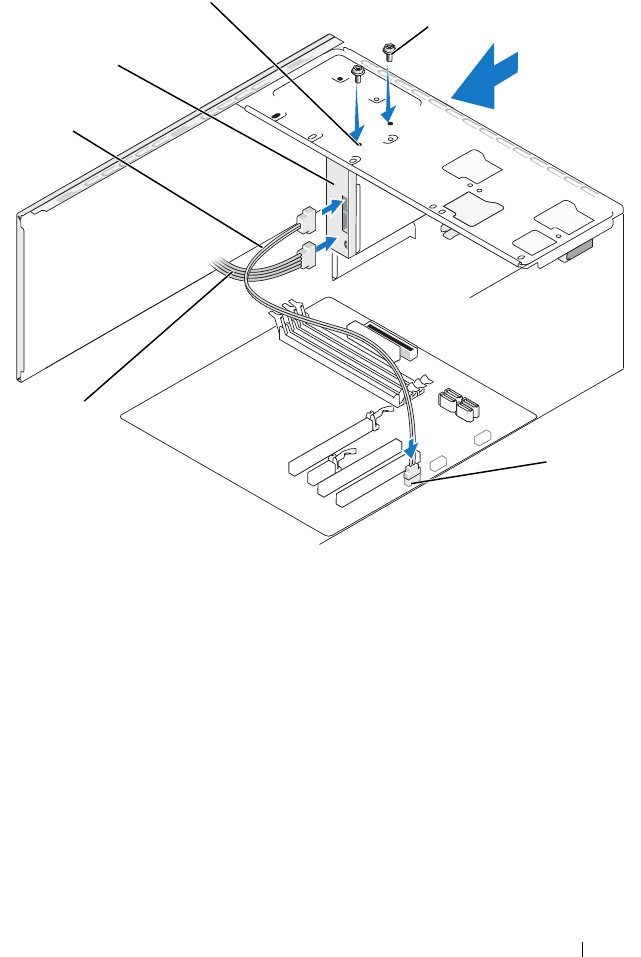
Removing and Installing Parts 135
10
Replace the bezel (see "Replacing the Bezel" on page 119
11
Replace the computer cover (see "Replacing the Computer Cover" on
page 164).
12
Connect your computer and devices to electrical outlets, and then turn
them on.
1 Media Card Reader 2 data cable 3 power cable
4 system board connector 5 screws (2) 6 screw slots (2)
2
4
3
1
5
6
book.book Page 135 Friday, April 4, 2008 12:10 PM


















