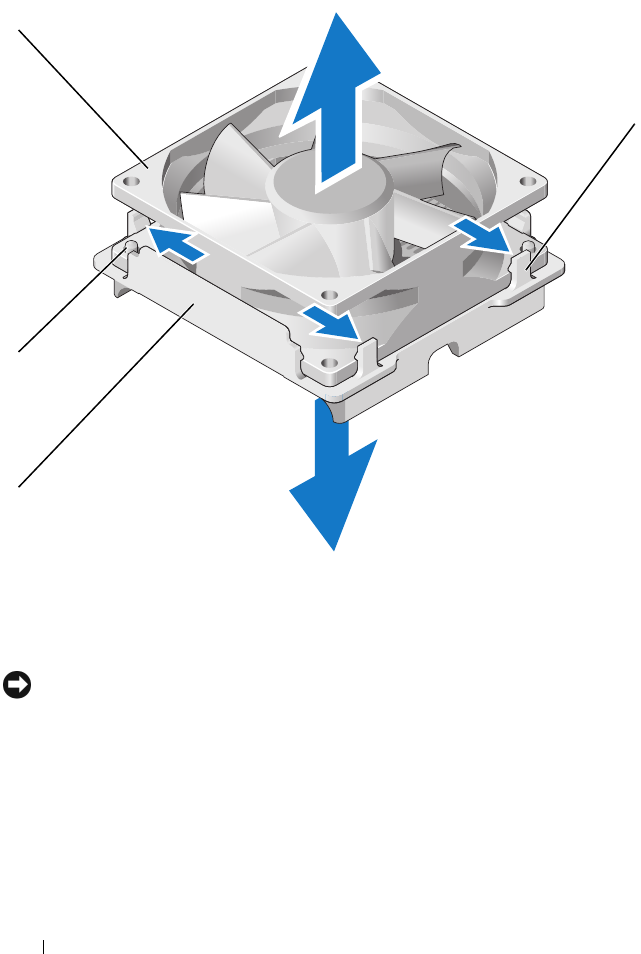
156 Removing and Installing Parts
NOTICE: Do not touch the fan blades to avoid damage to the fan blades.
9
Pull outwards the two fan cover grips on one side and slightly lift the fan
from the fan cover.
10
Pull outwards the other two fan cover grips on the other side and lift the
fan to release the fan from the fan cover.
1 fan 2 fan cover guide (2)
3 fan cover 4 fan cover grips (4)
1
2
3
4
book.book Page 156 Friday, April 4, 2008 12:10 PM


















