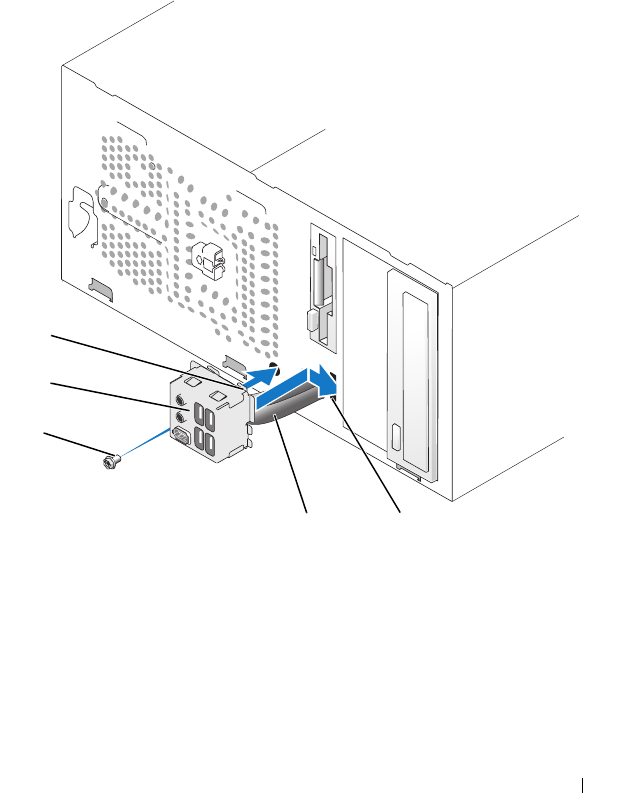
Removing and Installing Parts 153
6
Replace the computer cover (see "Replacing the Computer Cover" on
page 164).
7
Connect your computer and devices to an electrical outlet, and turn them
on.
8
Verify that the computer works correctly by running the Dell Diagnostics
(see "Dell Diagnostics" on page 80).
1 I/O panel clamp 2 I/O panel 3 screw
4 cables 5 I/O panel clamp slot
3
2
1
4
5
book.book Page 153 Friday, April 4, 2008 12:10 PM


















