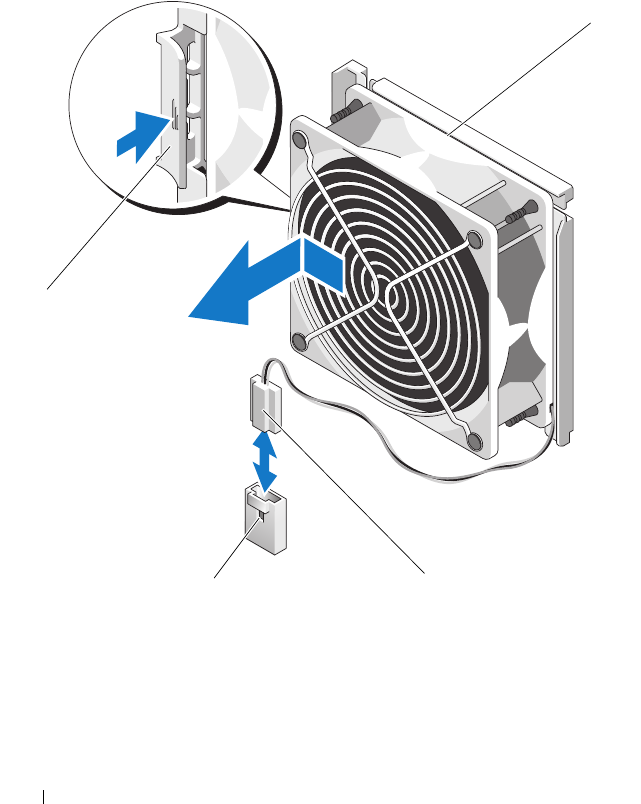
134 Installing System Components
5
Disconnect the system fan power cable from the system board.
See Figure 3-21.
6
Press the fan release tab and slide the fan out of the securing slots on the
chassis. See Figure 3-21.
Figure 3-21. Removing and Installing the System Fan
1 system fan 2 power cable
3 FAN connector on the system board 4 release tab
1
2
4
3
book.book Page 134 Tuesday, June 9, 2009 4:09 PM


















