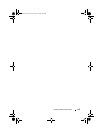148 Installing System Components
Power Distribution Board (Service-Only Procedure)
Removing the Power Distribution Board
WARNING: Only trained service technicians are authorized to remove the system
cover and access any of the components inside the system. Before you begin this
procedure, review the safety instructions that came with the system.
1
Turn off the system, including any attached peripherals, and disconnect
the system from the electrical outlet and peripherals.
2
Remove the power supplies. See "Removing a Redundant Power Supply"
on page 121.
3
Rotate the system feet inward and lay the system on a flat surface.
4
Open the system. See "Opening the System" on page 90.
5
Remove the cooling shroud. See "Removing the Cooling Shroud" on
page 92.
6
Disconnect all the power distribution board cables connected to the
system board.
7
To remove the power distribution board:
a
Pull the blue release pin and slide the board upwards.
b
Pull the board away from the chassis until the securing slots on the
board are free from the tabs on the chassis.
book.book Page 148 Tuesday, June 9, 2009 4:09 PM