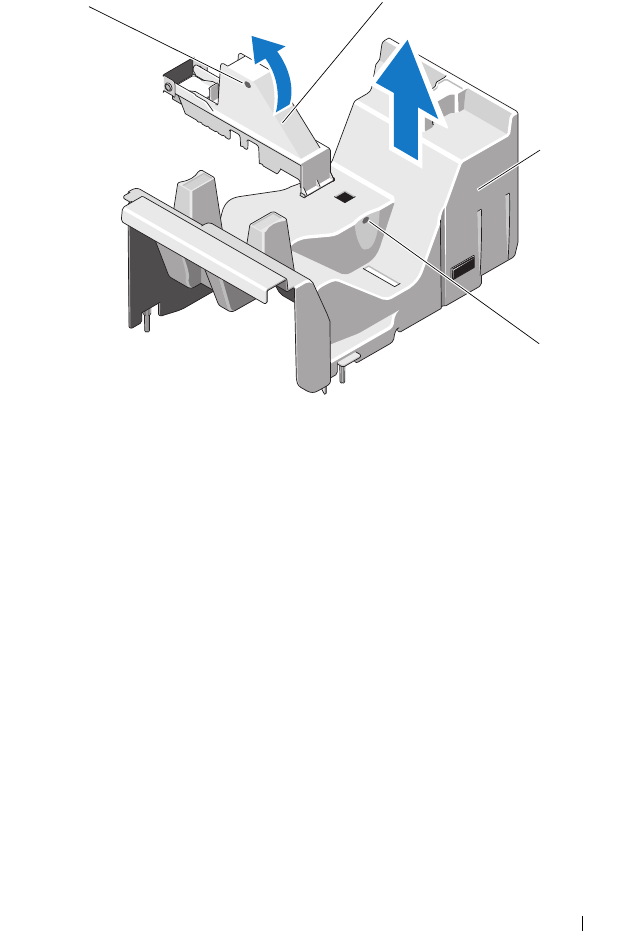
Installing System Components 93
Figure 3-6. Removing and Installing the Cooling Shroud
Installing the Cooling Shroud
1
Align the cooling shroud with the alignment guides in the system.
2
Hold the touch points on the cooling shroud and carefully lower the
cooling shroud into the system. Ensure that no cables are pinned under
the edges of the cooling shroud.
3
Hold the touch points and lower the expansion card stabilizer.
4
Close the system. See "Closing the System" on page 91.
5
Place the system upright and on its feet on a flat, stable surface.
6
Rotate the system feet outward.
7
Reattach any peripherals, then connect the system to the electrical outlet.
8
Turn on the system and attached peripherals.
1 expansion card stabilizer touch
points (2)
2 expansion card stabilizer
3 cooling shroud 4 cooling shroud touch points (2)
1
2
3
4
book.book Page 93 Tuesday, June 9, 2009 4:09 PM


















