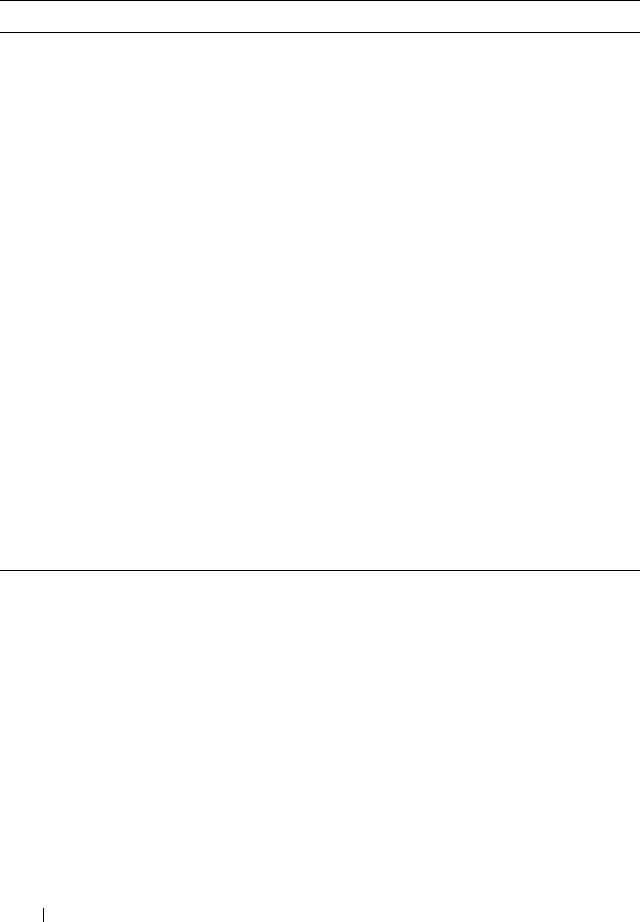
18 About Your System
View Menu
Option Description
BMC IP or DRAC IP
NOTE: If an iDRAC6 Express
card is installed on the
system, the BMC IP option is
replaced by DRAC IP.
Displays the IPv4 or IPv6 addresses for the iDRAC6.
Addresses include DNS (Primary and Secondary),
Gateway, IP, and Subnet (IPv6 does not have Subnet).
NOTE: BMC IP supports only IPv4 addresses.
MAC Displays the MAC addresses for DRAC, iSCSIn, or
NETn.
NOTE: If the iDRAC Express card is not installed on the
system, the MAC option displays the MAC addresses for
BMC, iSCSIn or NETn.
Name Displays the name of the Host, Model, or User String
for the system.
Number Displays the Asset tag or the Service tag for the system.
Power Displays the power output of the system in BTU/hr or
Watts. The display format can be configured in the Set
home submenu of the Setup menu. See "Setup Menu"
on page 17.
Temperature Displays the temperature of the system in Celsius or
Fahrenheit. The display format can be configured in the
Set home submenu of the Setup menu. See "Setup
Menu" on page 17.
book.book Page 18 Tuesday, June 9, 2009 4:09 PM


















