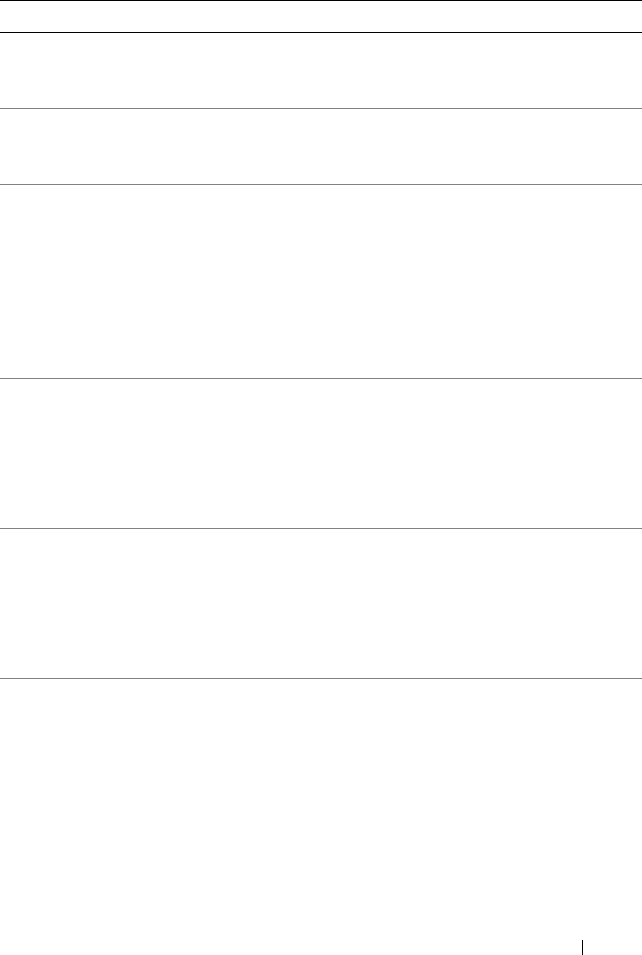
About Your System 35
E1810 Hard drive ##
fault. Review
& clear SEL.
The specified hard drive
has experienced a fault.
See "Troubleshooting a
Hard Drive" on page 167.
E1812 Hard drive ##
removed. Check
drive.
The specified hard drive
has been removed from
the system.
Information only.
E1920 iDRAC6 Upgrade
Failed
The iDRAC6 Express card
is not installed properly or
the card is bad.
Reseat the iDRAC6
Express Card. See
"Installing an iDRAC6
Express Card" on
page 127.
If the problem persists,
see "Getting Help" on
page 185.
E1A14 SAS cable A
failure. Check
connection.
SAS cable A is missing or
bad.
Reseat the cable. If the
problem persists, replace
cable.
If the problem persists,
see "Getting Help" on
page 185.
E1A15 SAS cable B
failure. Check
connection.
SAS cable B is missing or
bad.
Reseat the cable. If the
problem persists, replace
cable.
If the problem persists,
see "Getting Help" on
page 185.
E1A1D Control panel
USB cable not
detected.
Check cable.
USB cable to the control
panel is missing or bad.
Reseat the cable. If the
problem persists, replace
cable.
If the problem persists,
see "Getting Help" on
page 185.
Table 1-2. LCD Status Messages (continued)
Code Text Causes Corrective Actions
book.book Page 35 Tuesday, June 9, 2009 4:09 PM


















