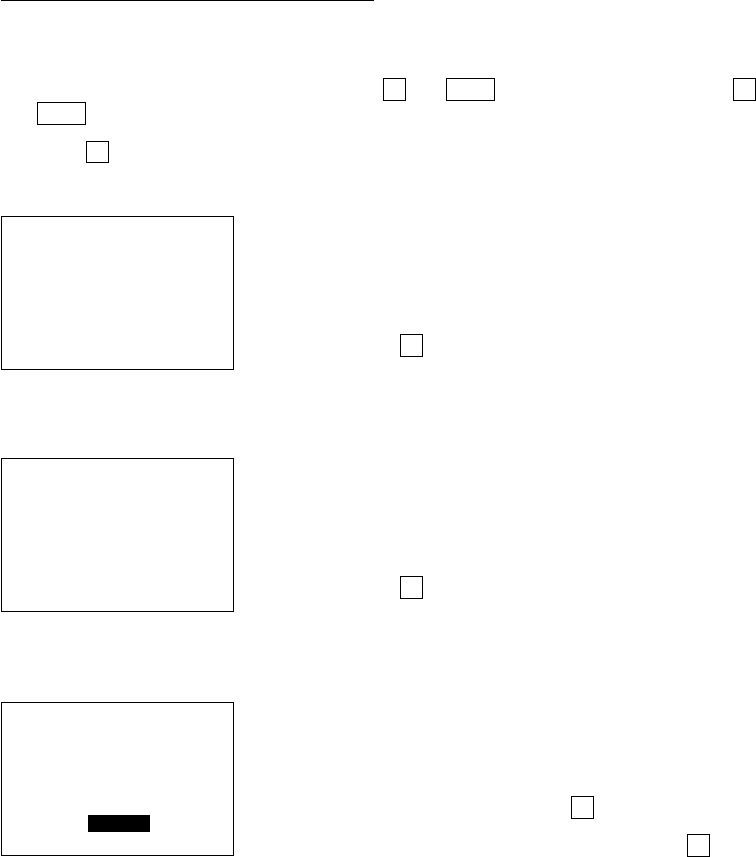
84
If an error occurs during uploading
If some error occurs during uploading, one of the following screens will appear and
the beeper beeps three times.
To retry the uploading operation, press the 1 and ENT keys; to abort it, press the 2
and ENT keys.
Press the C key to return to the SYSTEM MESSAGE menu.
UPLOAD
Out of memory!!
UPLOAD
Too many files!!
UPLOAD
_SYSMSG.FN3
Communication error!!
Retry!
1:Yes 2:No
■ Problem
The memory is insufficient for setting up the sys-
tem message file.
■ Solution
Press the C key to return to the SYSTEM MENU,
then delete unnecessary files in the memory. (Re-
fer to Subsection 2.6.3, [ 7 ].
■ Problem
The memory has already contained 80 files, so the
BHT system message file cannot be set up.
■ Solution
Press the C key to return to the SYSTEM MENU,
then delete unnecessary files in the memory. (Re-
fer to Subsection 2.6.3, [ 7 ].
■ Problem
Uploading has failed.
■ Solution
To retry uploading, press the 1 key.
To return to the SYSTEM MENU, press the 2 key.
Check the interface port and communications pa-
rameters in the SET SYSTEM menu or perform the
communications test in the TEST menu. (Refer to
Subsection 2.6.3, [4.5] and [5.7].)
It is also necessary to check the communications
parameters setup of the host computer.


















