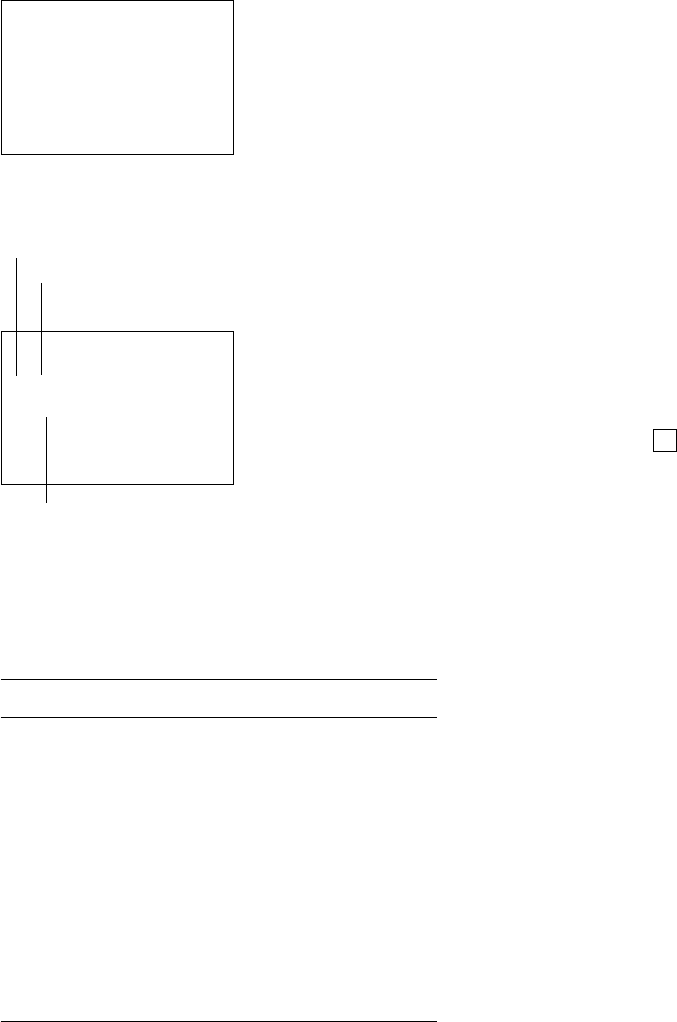
63
Chapter 2. Getting Started the BHT-7000 and System Mode
[5.1] Bar-code reading test
Selecting "1: BARCODE" on the TEST menu calls
up the screen shown at left.
Actually read bar codes with the BHT-7000 and
check the read data displayed on the LCD.
Upon completion of bar-code reading, the BHT-
7000 beeps, turns on the indicator LED in green,
and displays the read data together with the bar-
code type and the number of data digits.
Up to 64-digit data can be shown and the excess
will be discarded.
To return to the TEST menu, press the C key.
Number of digits of the bar code
Data
Listed below is a table showing the relationship between the bar-code types and the
identifier letters to be displayed on the LCD.
Bar-code type
⇓
Bar-code Type ID Letters
EAN-13, UPC-A A
EAN-8 B
UPC-E C
Standard 2 of 5 (STF) H
Interleaved 2 of 5 (ITF)* I
CODABAR N
CODE39 M
CODE93 L
CODE128 K
EAN-128 W
* The BHT-7000 can read only those ITF bar codes hav-
ing 4 digits or more in length.
TEST BARCODE
TEST BARCODE
A 13
4999999999999


















