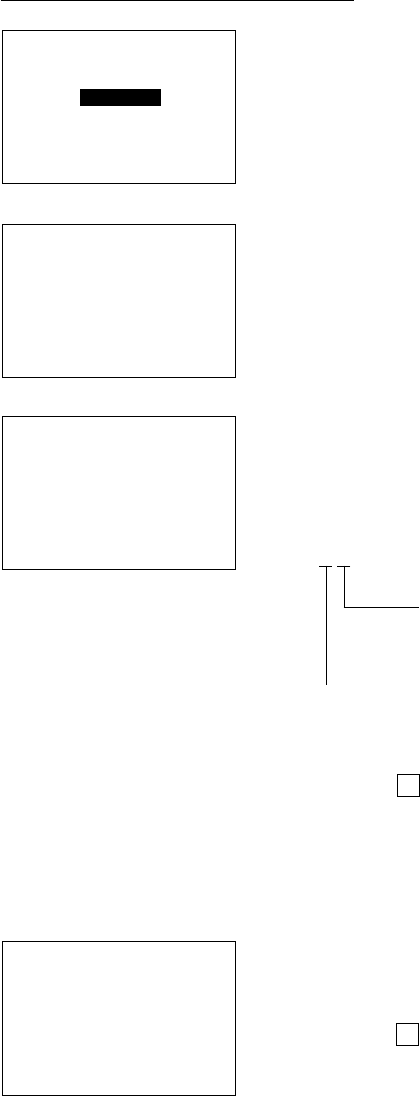
70
Testing the optical interface port
Selecting the "1:OPTICAL" on the TEST COMMU-
NICATION menu calls up the screen shown at left.
At the slave BHT-7000 to be tested, select the
"1:SLAVE" and at the master BHT-7000, select the
"2:MASTER."
During the test, the screen shown at left is dis-
played.
If any error occurs, the tested slave BHT-7000 beeps
three times and shows the screen at left.
In parentheses are error codes which have the
following meanings:
(
X X)
1: The received data is different from
the sent data.
2: A timeout has occurred during
standby for data reception.
1: 2400 bps
2: 9600 bps
3: 115200 bps
Press the C key to return to the TEST COMMUNI-
CATION menu.
The master BHT-7000 will automatically return to
the TEST COMMUNICATION menu after 10 sec-
onds from the occurrence of an error.
Upon normal completion of the test, the tested
slave BHT-7000 beeps once and shows the screen
at left.
Press the C key to return to the TEST COMMUNI-
CATION menu.
The master BHT-7000 will automatically return to
the TEST COMMUNICATION menu.
TEST COMMUNICATION
< OPTICAL >
1:SLAVE
2:MASTER
TEST COMMUNICATION
< OPTICAL >
** Testing **
TEST COMMUNICATION
< OPTICAL >
** Test NG **
(XX)
TEST COMMUNICATION
< OPTICAL >
** Test OK **


















