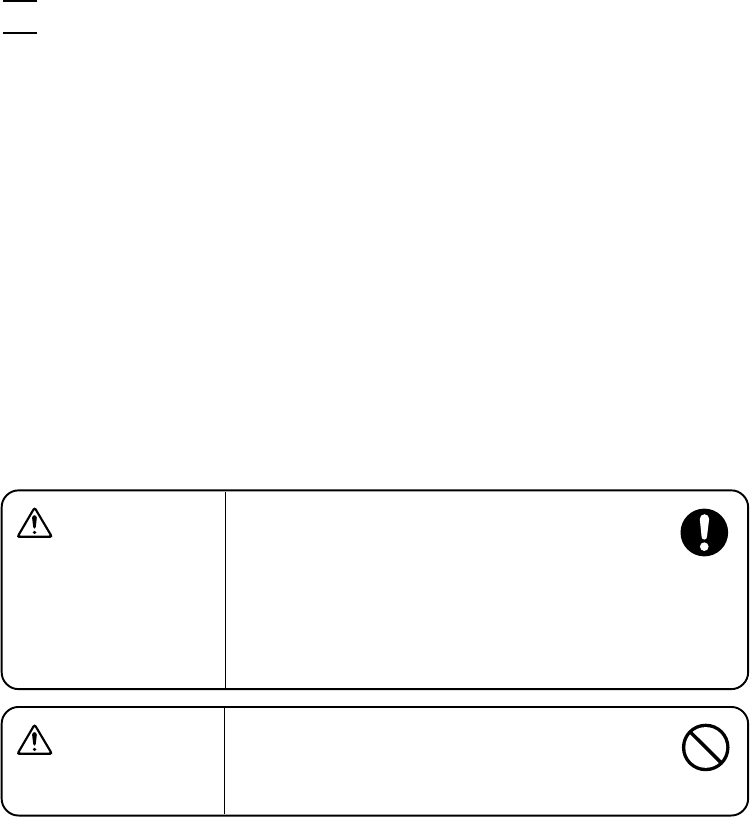
21
Chapter 2. Getting Started the BHT-7000 and System Mode
WARNING
Only use the dedicated charger (CU-7000, C-700,
or C-750) for charging the lithium-ion battery
cartridge.
Using a different type of charger could cause
battery-rupture or leakage of battery fluid and
result in a fire, bodily injury, or serious damage
to property.
CAUTION
Never charge a wet or damp battery cartridge.
Doing so could cause the batteries to break, gen-
erate heat, rupture or burn.
• Before battery replacement, be sure to power the BHT-7000 off. Within three
minutes from the removal of the battery cartridge, load the battery cartridge to
avoid data loss. After battery replacement, power the BHT-7000 on and check
its operation.
• When replacing dry batteries, always replace both of them with new alkaline
manganese batteries (LR6).
• You may charge the lithium-ion battery cartridge with the optional CU-7000
communications unit or optional C-700/C-750 charger. For the charging pro-
cedure using the CU-7000, refer to Chapter 5. For that using the C-700/C-750,
refer to the "C-700 User's Manual"/"C-750 User's Manual."
• If the "Charge the battery!" or "Replace the batteries!" message appears after
the BHT-7000 undergoes any shock or impact, turn the power off and on and
then check the battery output level. The battery may not have run out.
NOTE


















