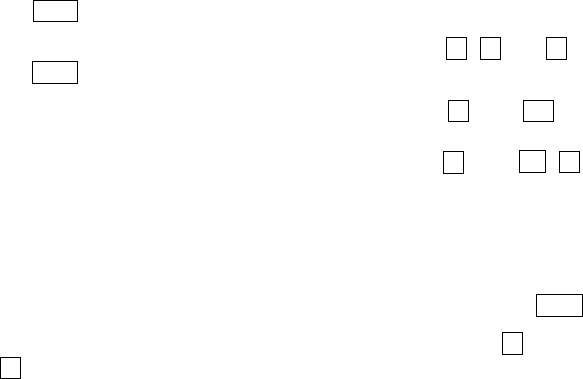
5
Chapter 1. Quick Guide
1.4 Using the Keypad
■ Entering Numerical Data
To enter numerical data, e.g., the quantity of goods, use the ten numerical keys and
the ENT key.
For example, to enter the number "120," press the 1 , 2 and 0 keys and then press
the ENT key.
26-key pad: If you key in any wrong value, press the C key or BS key and then enter the
correct one.
32-key pad: If you key in any wrong value, press the C key or SF + C keys and then enter
the correct one.
■ Selecting Tasks
If the LCD shows the selection items (xxx) prefixed by numerals (e.g., 1: xxx, 2: xxx),
use the numerical keys to select a desired item and press the ENT key to execute.
If a YES/NO screen (e.g., 1: YES, 2: NO) appears, press the 1 key for YES response and
2 key for NO response.
■ Entering Alphabetic Characters
The BHT-7000 supports the alphabet input function which allows you to enter alpha-
betic characters, space, and symbols from the keypad during execution of a user
program. For the alphabet input procedure, refer to the "BHT-BASIC Programmer's
Manual."


















