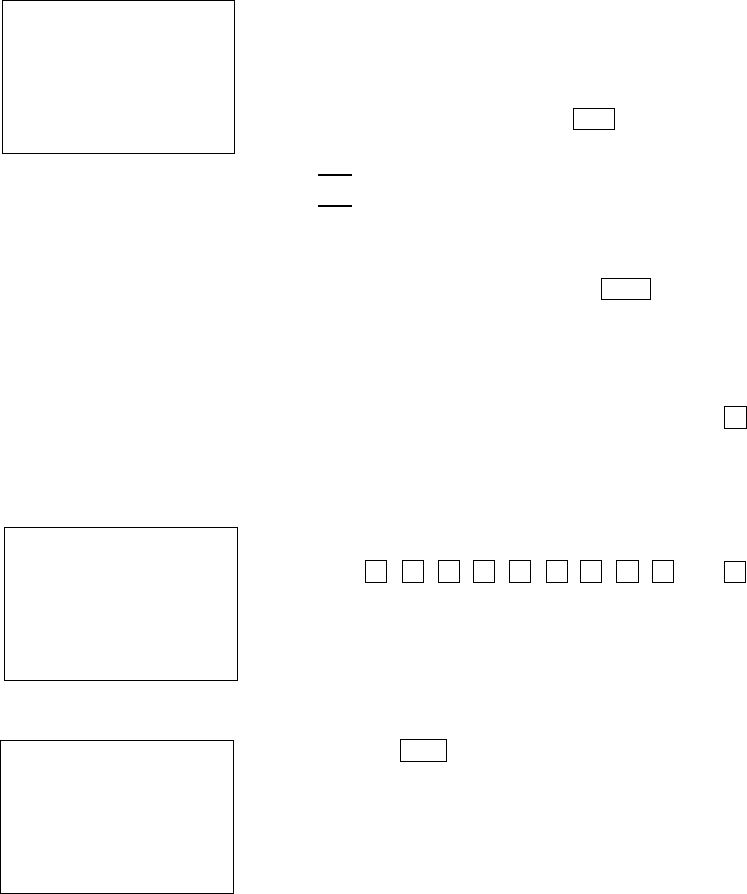
49
Chapter 2. Getting Started the BHT-7000 and System Mode
[4.3] Setting the calendar clock
Selecting "3: DATE/TIME" on the SET SYSTEM
menu calls up the screen shown at left.
Use the numerical keys to enter the year (only the
last two digits), month, day, hour, and minute in
this order, and then press the ENT key. If the data
is in one digit, add a 0 (zero) preceding the data.
For the year, be sure to enter the last two
digits of the year. For the hour, enter it in the
24-hour format.
If any of the year, month, day, hour, and
minute is not entered, the ENT key will be
deactivated.
If you make a wrong entry, press the backspace
key to delete it and then enter the correct data.
To return to the SET SYSTEM menu, press the C
key.
⇓
NOTE
[Example] To set 1999, August 19, at 4:00 p.m.
Press 9 , 9 , 0 , 8 , 1 , 9 , 1 , 6 , 0 , and 0 .
⇓
Press the ENT key to register the above setting.
SET DATE/TIME
00/01/01 00:00
_ / / :
SET DATE/TIME
00/01/01 00:00
99/08/19 16:00_
SET DATE/TIME
99/08/19 16:00
_ / / :


















