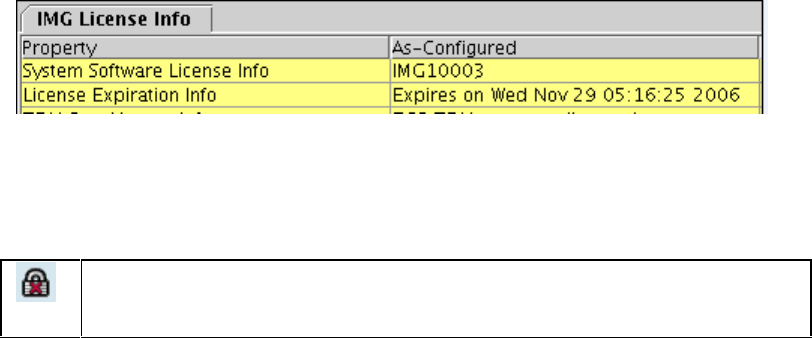
IMG 1010 - Introduction
5
Evaluation License
Evaluation licenses expire after a specified number of days. If you are using an
Evaluation License, the License Expiration Info field indicates the date/time that
the license will expire, as shown below. If you are not using an Evaluation License,
the field will say "Does not expire".
You will get an EventView alarm and a warning pop-up in ClientView when there is
72 hours remaining on the license and when it has expired.
License Validation Failure
If for some reason the license isn't valid for your IMG 1010, the icon shown below
will appear in the ClientView tree after creating a Physical Node.
A license validation has failed. Verify you have the required license
and that it is configured on the IMG. See Downloading a New License
and the License Info pane.
Licensed Components
Below are a list of licenses that can be created for the IMG 1010. Information on
each is provided. Table 1 below shows the increments that each license can be
purchased.
NOTE:
If licensing remote CIC's, each remote node must have an SS7_ISUP port license
that equals the number of CIC's you want to configure on that remote node.
If configuring SS7 Redundancy, both the Active IMG and its Peer/Redundant node
must have an SS7 Base license. This will allow you to configure stacks and links on
the Peer/Redundant node
System Software
System Software License is needed on all IMG 1010's and is specific to the
software build (10.5.x, 10.3.x). A basic System Software License includes as
a default 1024 DSP Resources
Switchkit
®
_Node
The Switchkit
®
Node license will allow GCEMS to communicate with the IMG
1010
TDM_Port
There are a total of 768 TDM ports on the IMG 1010. (24 E1 and 32 T1) Table
1 below displays the increments that the licenses are created.


















