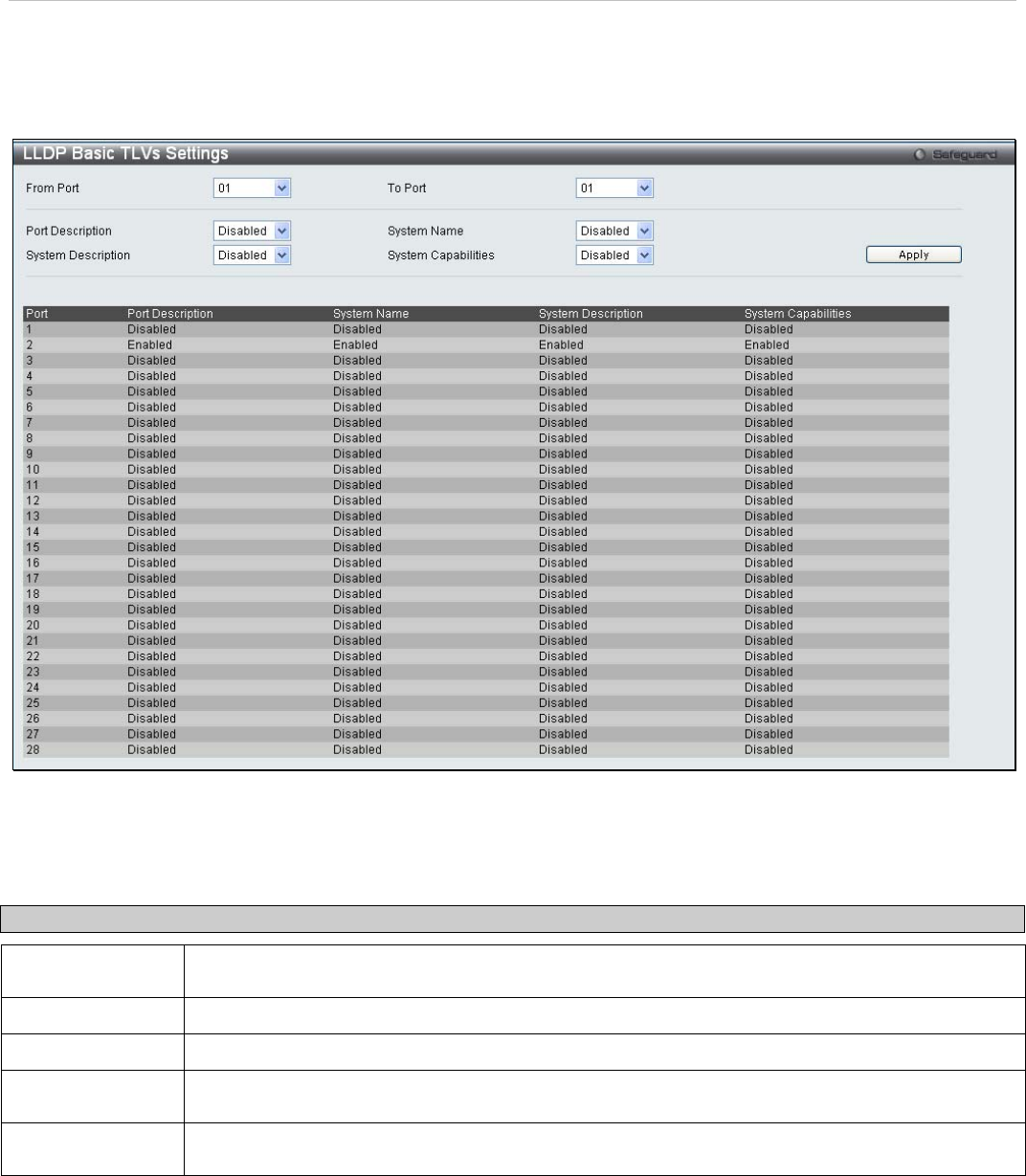
xStack
®
DES-3200-10/18/28/28F Layer 2 Ethernet Managed Switch User Manual
LLDP Basic TLVs Settings
This window is used to enable the settings for the Basic TLVs Settings.
To view this window, click L2 Features > LLDP > LLDP Basic TLVs Settings:
Figure 3 - 52. LLDP Basic TLVs Settings window
Use the drop-down menus to enable or disable the settings for the Basic TLVs Settings. Click Apply to implement
changes made.
The following parameters can be set:
Parameter Description
From Port/To
Port
Use the pull-down menu to select a range of ports to be configured.
Port Description
Use the drop-down menu to enable or disable port description.
System Name
Use the drop-down menu to enable or disable system name.
System
Description
Use the drop-down menu to enable or disable system description.
System
Capabilities
Use the drop-down menu to enable or disable system capabilities.
Click Apply to implement changes made.
102


















