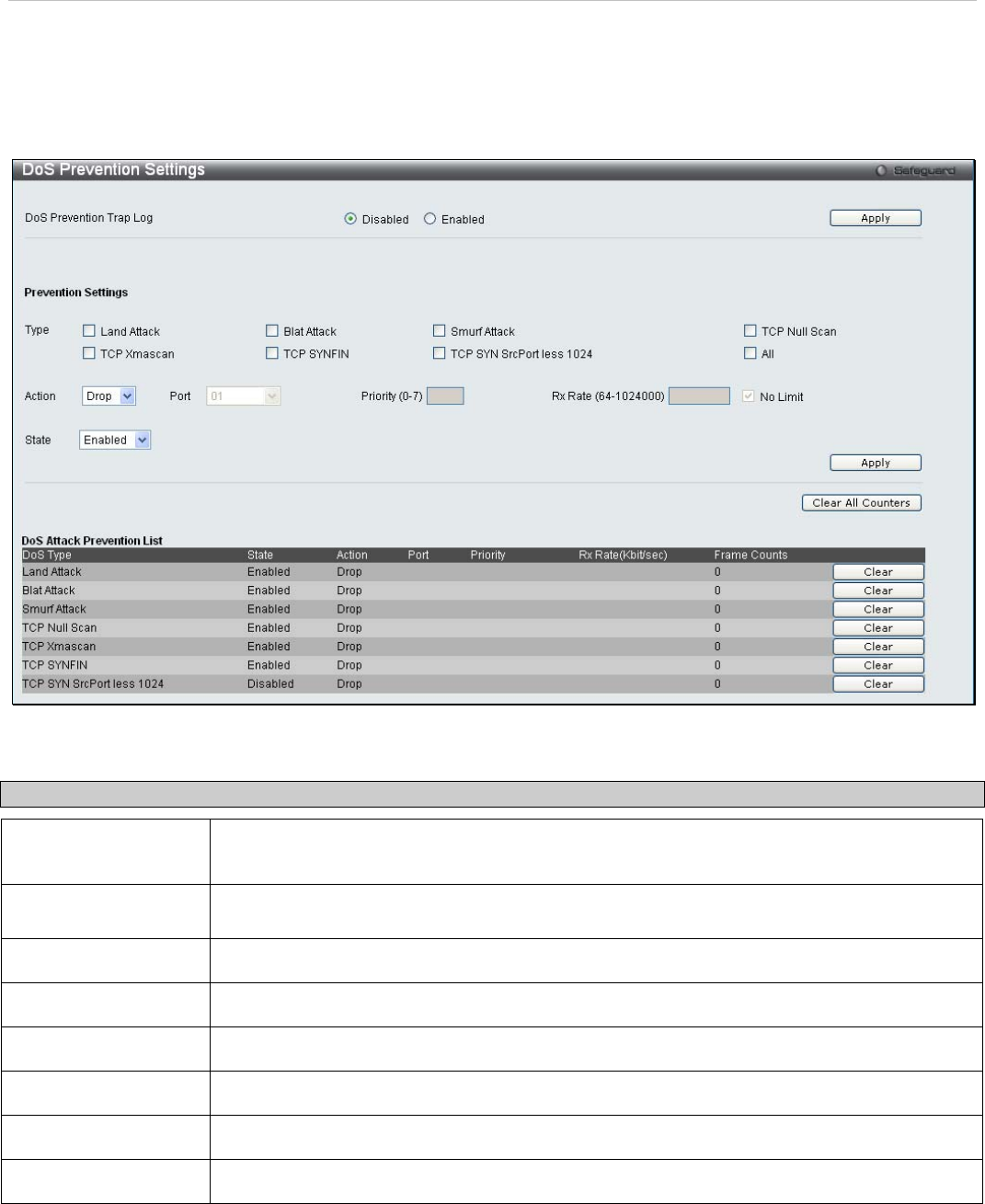
xStack
®
DES-3200-10/18/28/28F Layer 2 Ethernet Managed Switch User Manual
DoS Prevention Settings
The Switch supports Denial of Service (DoS) prevention to mitigate DoD attacks from hackers or other malicious
sources.
To view this window, click Security > DoS Prevention Settings:
Figure 5 - 43. DoS Prevention Settings window
Set the following parameters and then click Apply:
Parameter Description
DoS Prevention Trap
Log
Use the radio button to enable or disable this feature.
Type
Tick the check box for each type of DoS attack: Land Attack, Blat Attack, Smurf Attack, TCP
Null Scan, TCP Xmasscan, TCP SYNFIN, TCP SYN SrcPort less 1024, and All.
Action
Toggle between Drop and Mirror.
Port
Select the Port which the log will be mirrored to.
Priority (0-7)
Select the Priority for the mirror port.
Rx Rate (64-1024000)
Enter a value between 64 and 1024000 or tick the No Limit check box.
State
Toggle to enable or disable DoS Prevention.
Clear
Click to clear the DoS prevention trap logs for the corresponding types of DoS attacks.
149


















