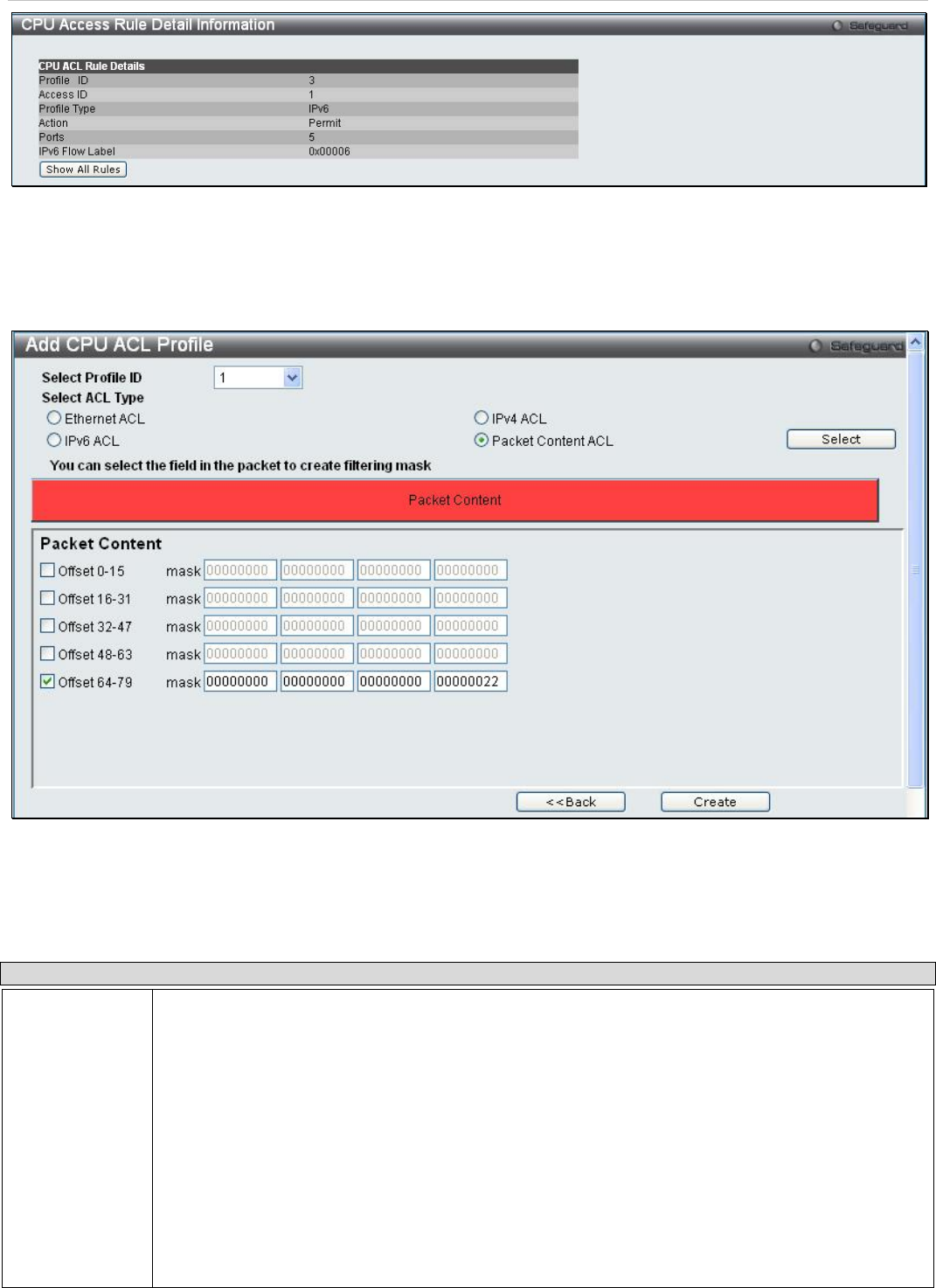
xStack
®
DES-3200-10/18/28/28F Layer 2 Ethernet Managed Switch User Manual
Figure 6 - 47. CPU Access Rule Detail Information window for IPv6 example
To create a Packet Content ACL, click Add CPU ACL Profile in the CPU Access Profile List window and then use
the drop-down menu to select a Profile ID between 1 and 3 and click the Packet Content ACL radio button. Click
Select and the following window will appear:
Figure 6 - 48. Add CPU ACL Profile window for Packet Content example
Click on the box at the top of the table, which will then turn red and reveal parameters for configuration. To create a
new entry enter the correct information and click Create. To return to the CPU Access Profile List window, click
<<Back.
The following parameters can be set for Packet Content:
Parameter Description
Packet Content
Allows users to examine up to five specified offset packet content chunks within a packet at one
time and specifies the frame content offset, mask, and layer. There are five packet content chunk
offsets that can be configured. A packet content chunk mask presents four bytes. Up to five packet
content offset chunks can be selected:
Offset 0-15 mask - Enter a value in hex form to mask the packet from byte 0 to byte 15.
Offset 16-31 mask - Enter a value in hex form to mask the packet from byte 16 to byte 31.
Offset 32-47 mask - Enter a value in hex form to mask the packet from byte 32 to byte 47.
Offset 48-63 mask - Enter a value in hex form to mask the packet from byte 48 to byte 63.
Offset 64-79 mask - Enter a value in hex form to mask the packet from byte 64 to byte 79.
Note: Only one packet content mask profile can be created.
With this advanced unique Packet Content Mask (also known as Packet Content Access Control
List - ACL), the D-Link xStack
®
switch family can effectively mitigate some network attacks like the
179


















