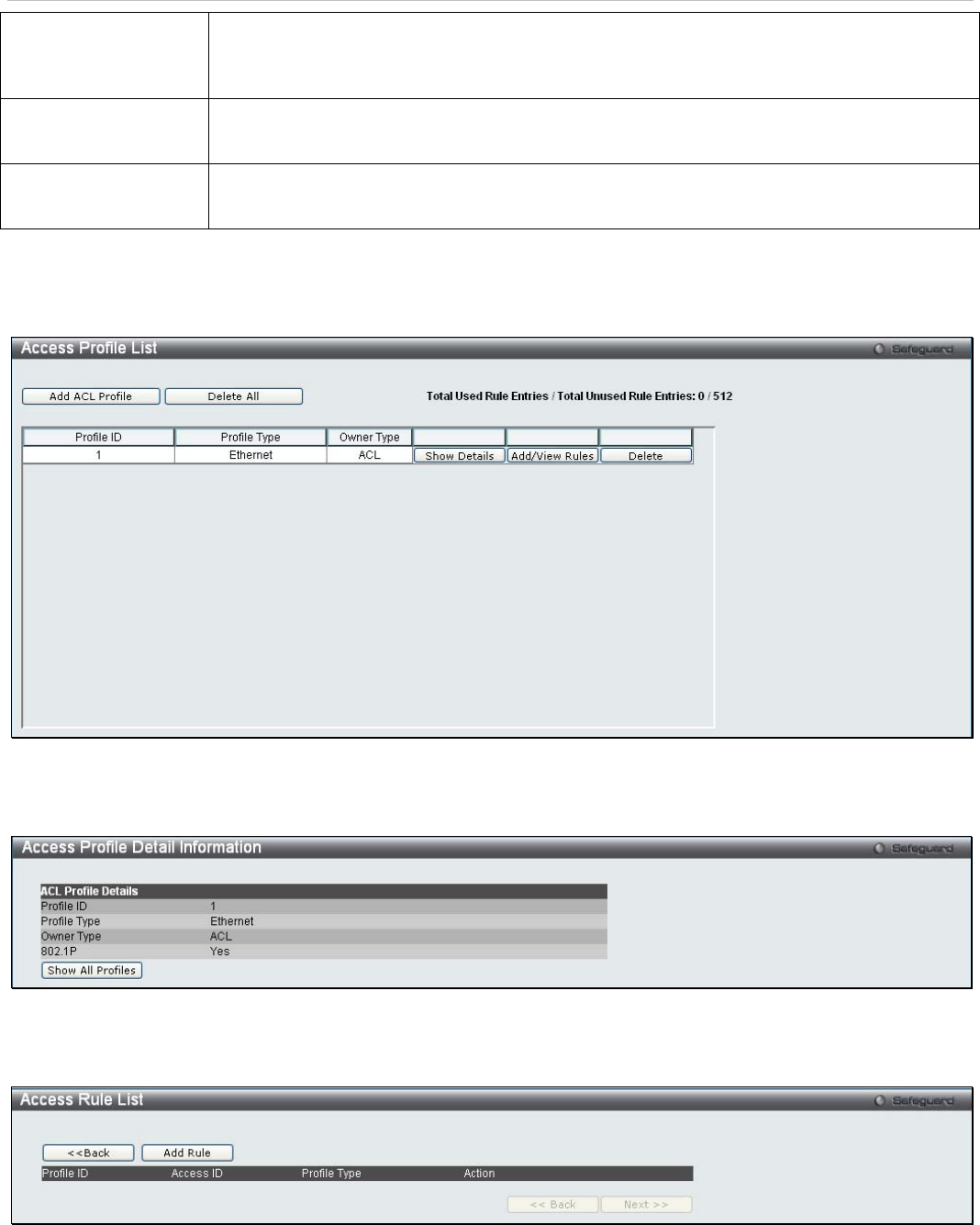
xStack
®
DES-3200-10/18/28/28F Layer 2 Ethernet Managed Switch User Manual
Selecting this option instructs the Switch to examine the VLAN identifier of each packet
header and use this as the full or partial criterion for forwarding.
802.1p
Selecting this option instructs the Switch to examine the 802.1p priority value of each packet
header and use this as the, or part of the criterion for forwarding.
Ethernet Type
Selecting this option instructs the Switch to examine the Ethernet type value in each frame's
header.
Clicking Create on the previous Add ACL Profile window inserts a new Access Profile List entry in the Access
Profile List window shown below. To add another Access Profile, click Add ACL Profile. To delete a profile click the
corresponding Delete button, to view the specific configurations for an entry click the Show Details button. To add a
rule to the Access Profile entry, click the Add/View Rules button.
Figure 6 - 4. Access Profile List window for Ethernet example
To view the configurations for a previously configured entry, click on the corresponding Show Details button, which
will display the following window:
Figure 6 - 5. Access Profile Detail Information window for Ethernet example
To return to the Access Profile List window, click Show All Profiles. To add a rule to a previously configured entry
click on the corresponding Add/View Rules. The following window is displayed:
Figure 6 - 6. initial Access Rule List window
Click Add Rule, which will reveal the following window:
153


















