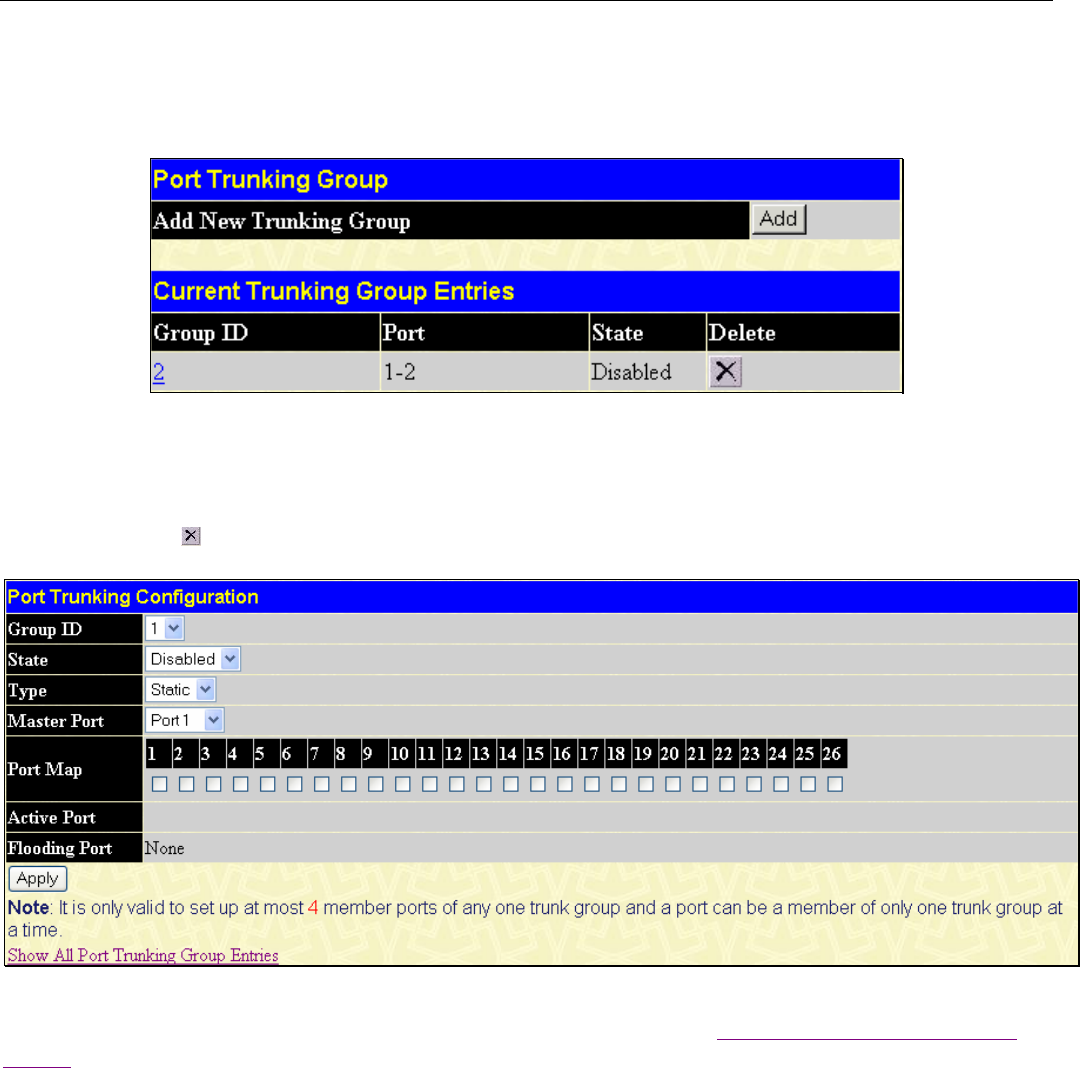
DES-3010F/DES-3010FL/DES-3010G/DES-3016/DES-3018/DES-3026 Fast Ethernet Switch Manual
94
Link Aggregation
To configure a port trunking group or view the current trunking group entries, click L2 Features >
Trunking > Link Aggregation
Figure 7- 9. Port Trunking Group window
To configure port trunk groups, click the Add button to add a new trunk group and use the Port Trunking
Configuration menu (see example below) to set up trunk groups. To modify a port trunk group, click the
hyperlinked group number corresponding to the entry you wish to alter. To delete a port trunk group, click
the corresponding under the Delete heading in the Current Trunking Group Entries table.
Figure 7- 10. Link Aggregation Group Configuration window – Add
To return to the Port Trunking Group Entries Table, click the hyperlinked Show All Port Trunking Group
Entries.


















