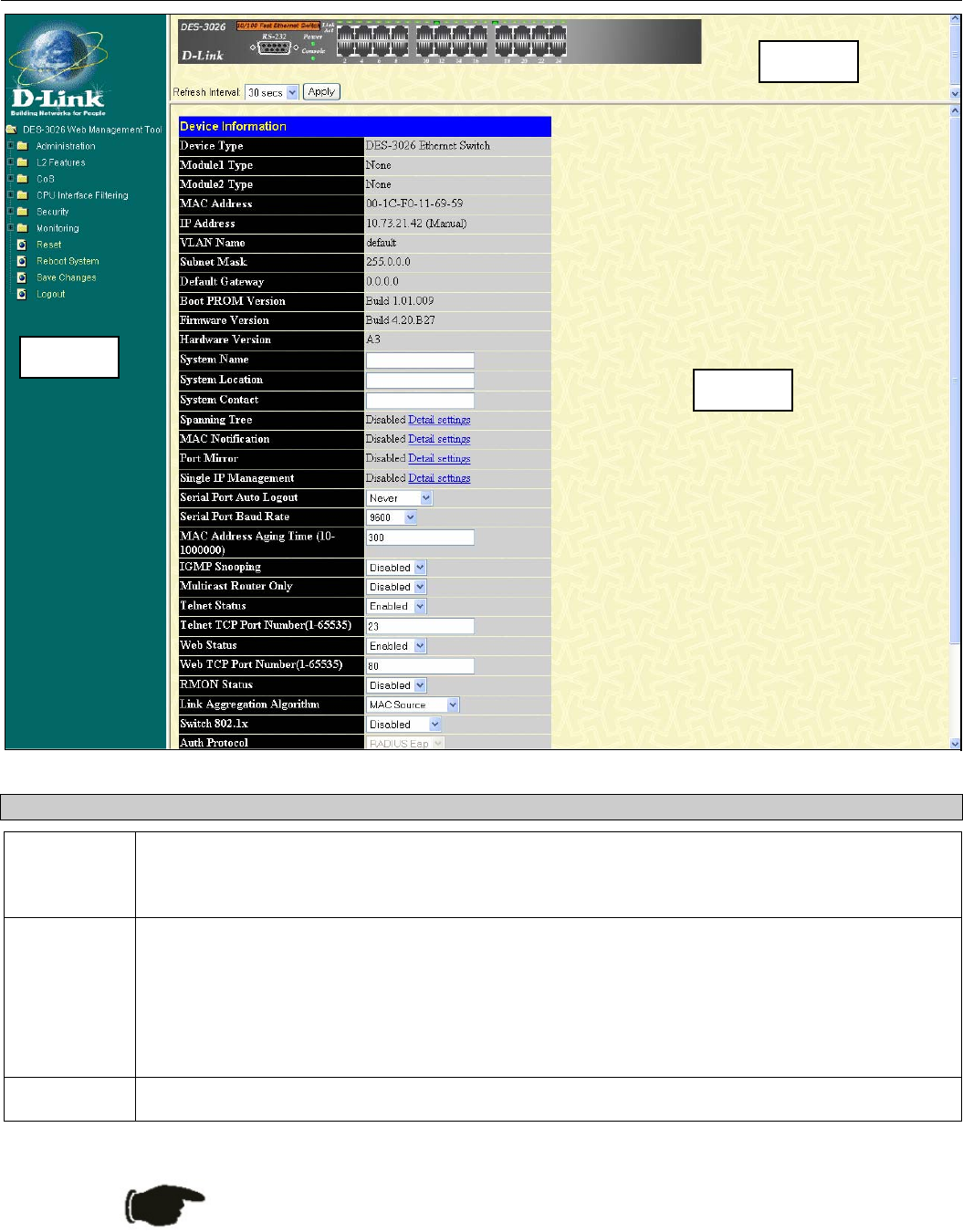
DES-3010F/DES-3010FL/DES-3010G/DES-3016/DES-3018/DES-3026 Fast Ethernet Switch Manual
24
Figure 5- 2. Main Web-Manager Screen
Area Function
Area 1
Select the menu or window to be displayed. The folder icons can be opened to display the hyper-
linked menu buttons and subfolders contained within them. Click the D-Link logo to go to the D-Link
website.
Area 2
Presents a graphical near real-time image of the front panel of the Switch. This area displays the
Switch's ports and expansion modules, showing port activity, duplex mode, or flow control,
depending on the specified mode.
Various areas of the graphic can be selected for performing management functions, including port
configuration. The user may also choose the device statistical refresh interval by using the pull-
down menu in this section.
Area 3
Presents switch information based on your selection and the entry of configuration data.
NOTICE: Any changes made to the Switch configuration during the current
session must be saved in the Save Changes web menu (explained below)
or by using the command line interface (CLI) command save.
Area 1
Area 2
Area 3


















