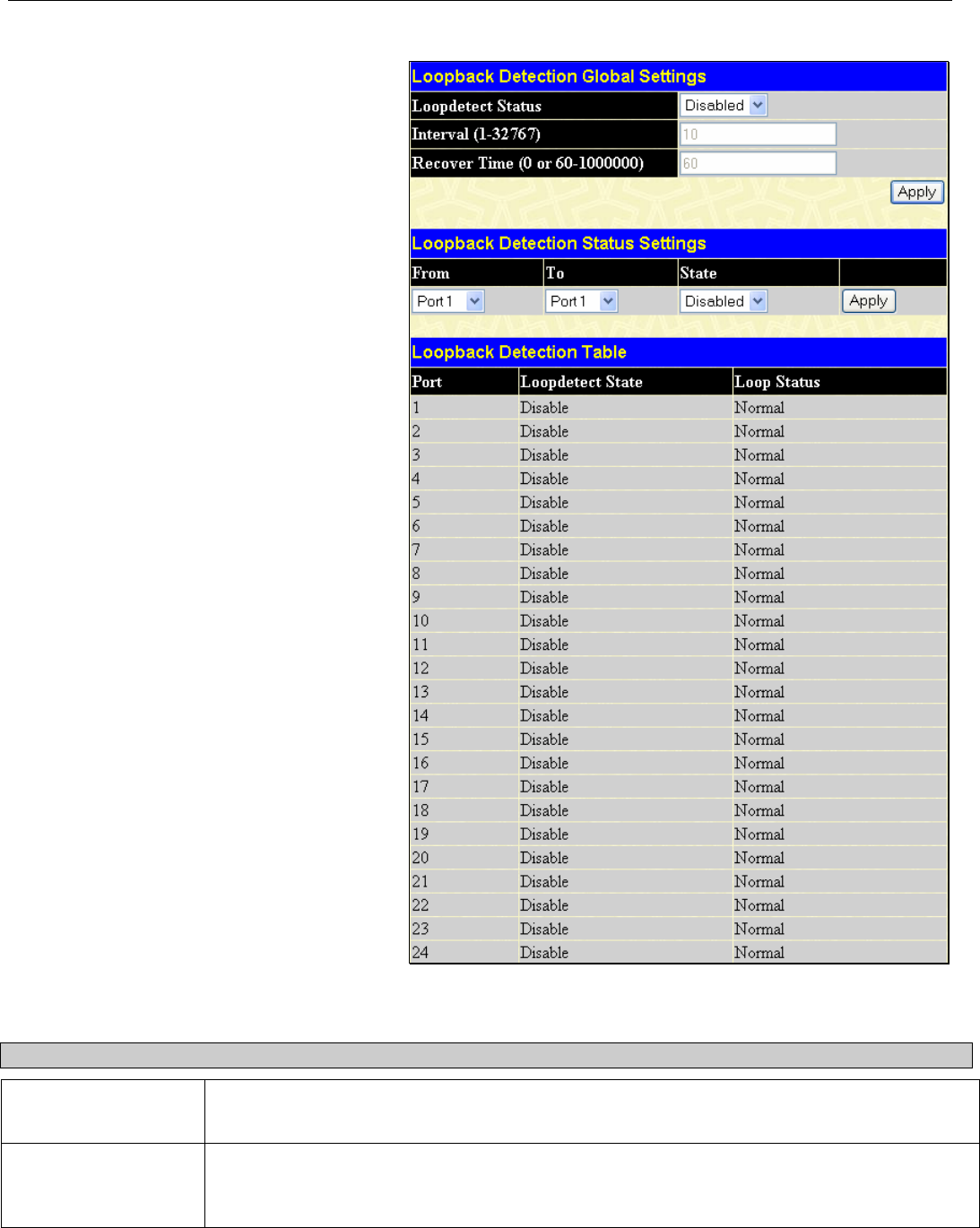
DES-3010F/DES-3010FL/DES-3010G/DES-3016/DES-3018/DES-3026 Fast Ethernet Switch Manual
107
Loopback Detection
Figure 7- 19. Loopback Detection window
The following fields may be configured:
Parameter Description
Loopdetect Status
Choose whether to globally enable or disable the Loopback Detection function by using this
pull down menu.
Interval
Enter a time interval, between 1 and 32767 seconds, that CTP packets will be dispatched from
Loopback Detection enabled ports. If this packet is returned, the port will be disabled. The
default setting is 10 seconds.
The Loopback Detection function is used
to identify loops occurring between the
Switch and a device that is directly
connected to it. This process is
accomplished by the use of a Configuration
Testing Protocol (CTP) packet that is
generated by the switch. Users may set the
dispatching time interval of the CTP packet
and once a CTP packet has returned to the
port from where it originated, the
Loopback Detection function will disable
this port until the anomaly has ceased, and
the loopback occurrence will be noted in
the Switch’s log. Once the loopback
problem has stopped, this port will be
automatically recovered in a time period
that can also be specified by the user.
To configure the settings for the Loopback
Detection feature, click L2 Features >
Loopback Detection


















