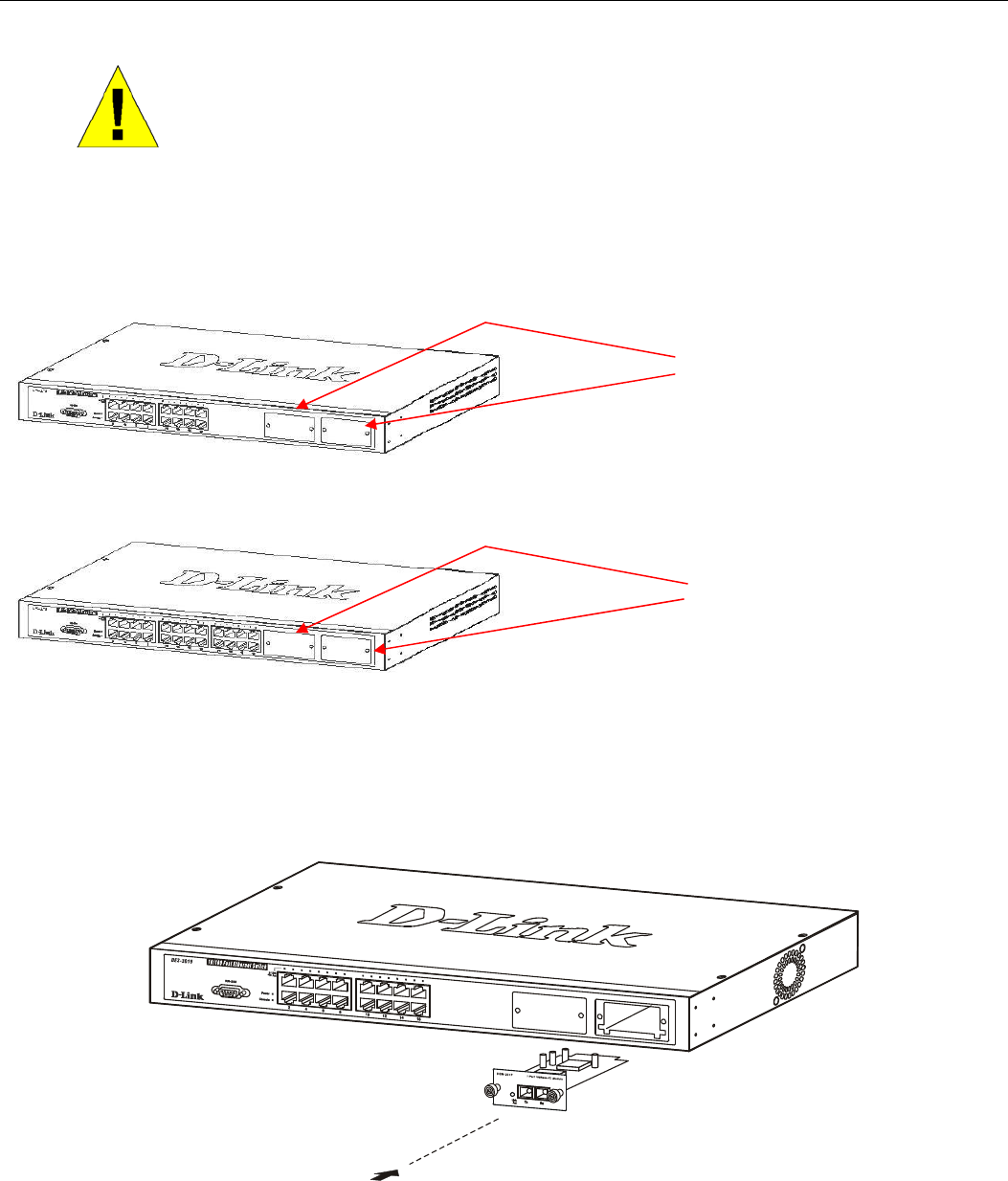
DES-3010F/DES-3010FL/DES-3010G/DES-3016/DES-3018/DES-3026 Fast Ethernet Switch Manual
11
To install the modules, follow the simple steps listed below.
CAUTION: Before adding the optional module, make sure to disconnect all power
sources connected to the Switch. Failure to do so may result in an electrical shock,
which may cause damage, not only to the individual but to the Switch as well.
At the front of the Switch to the right is the slot for the optional module, as shown in Figure 2-8 and Figure
2-9. This slot should be covered with a faceplate that can be easily removed by loosening the screws and
pulling off the plate.
Figure 2- 8. Optional Module slots at the front of the DES-3018
Figure 2- 9. Optional Module slot at the front of the DES-3026
Take the module and gently slide it in to the available slot at the front of the Switch until it reaches the back,
as shown in the following figure. At the back of the slot is a plug that must be connected to the module.
Gently, but firmly push in on the module to secure it to the Switch. The module should fit snugly into the
corresponding receptor.
Figure 2- 10. Inserting the optional module into the Switch.
The upgraded DES-3018 / DES-3026 are now ready for use.
Optional Module Slots
Optional Module Slots


















