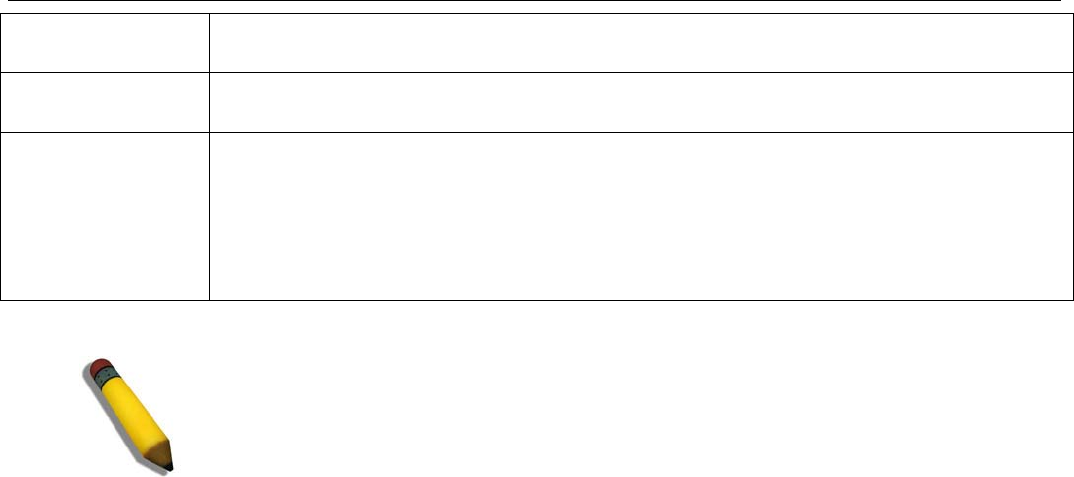
DES-3010F/DES-3010FL/DES-3010G/DES-3016/DES-3018/DES-3026 Fast Ethernet Switch Manual
138
Admin State
This pull-down menu allows you to enable or disable Port Security (locked MAC address table
for the selected ports).
Max. Addr(0-10)
The number of MAC addresses that will be in the MAC address forwarding table for the
selected switch and group of ports.
Lock Address
Mode
This pull-down menu allows you to select how the MAC address table locking will be
implemented on the Switch, for the selected group of ports. The options are:
• Permanent – The locked addresses will not age out after the aging timer expires.
• DeleteOnTimeout – The locked addresses will age out after the aging timer expires.
• DeleteOnReset – The locked addresses will not age out until the Switch has been
reset.
Click Apply to implement changes made.
NOTE: The uplink module ports (DES-3010F/FL/G ports 9-10, DES-3018 ports 17-18,
DES-3026 ports 25-26) do not support the port security function.


















