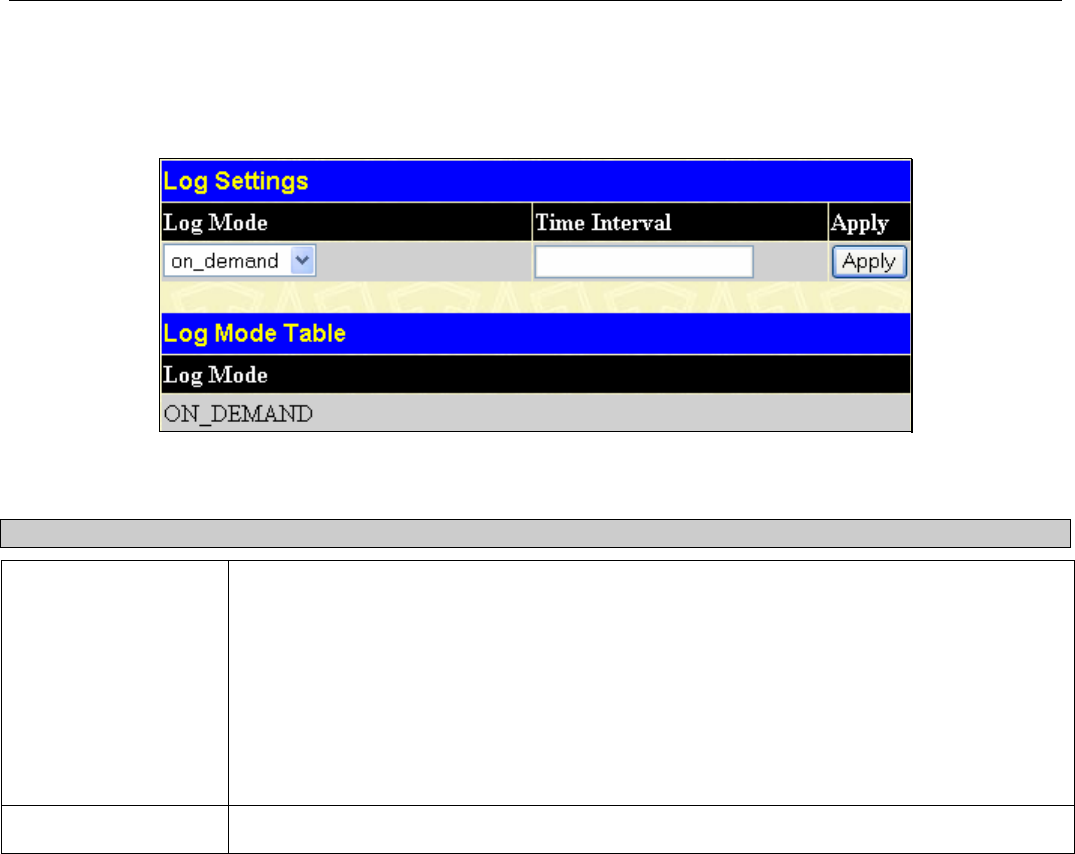
DES-3010F/DES-3010FL/DES-3010G/DES-3016/DES-3018/DES-3026 Fast Ethernet Switch Manual
183
Log Settings
Use the Log Settings menu to define the schedule or terms used for saving the Switch log. To view this
table click, Monitoring > Log Settings
Figure 11- 18. Log Settings menu
Select the desired Log Mode and click the Apply button to put into effect.
Parameter Description
Log Mode
Use the pull-down menu to select the desired method to save log files. The user has three
options:
on_demand - Specifies that logs are saved when requested by the host receiving the log.
log_trigger - Specifies that logs are saved when previously configured triggers require the
log to be saved to the Syslog host. Use the config syslog host command to determine what
triggers are used.
time_interval – Choose this option to save log files periodically, based on the time specified
in the Time Interval field.
Time Interval
Specifies the minimum interval between saves in minutes.
Click Apply to implement changes made.


















