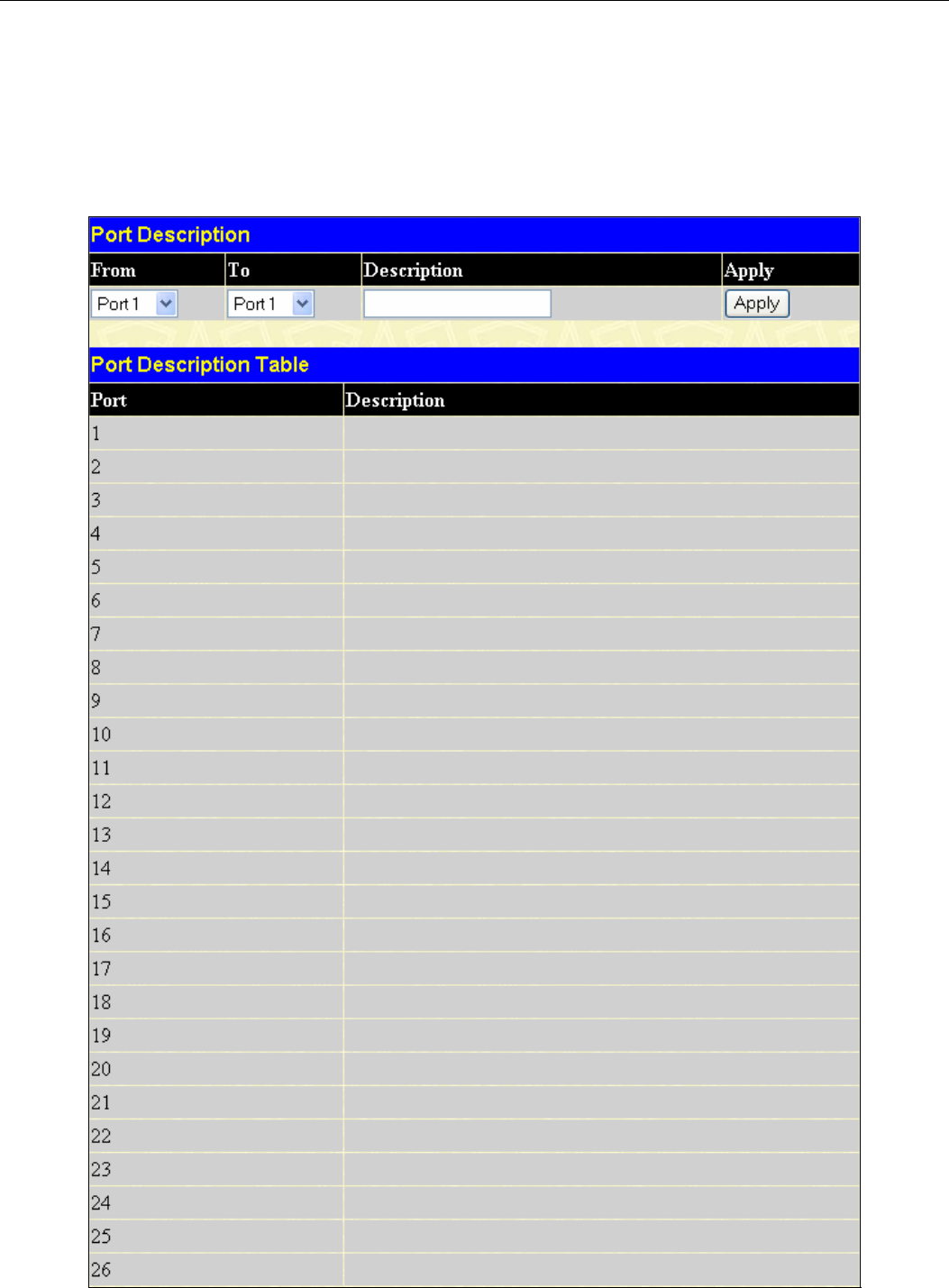
DES-3010F/DES-3010FL/DES-3010G/DES-3016/DES-3018/DES-3026 Fast Ethernet Switch Manual
33
Port Description
The Switch supports a port description feature where the user may name various ports on the Switch. To
assign names to various ports, click Administration > Port Configuration > Port Description the
following window will be displayed:
Use the From and To pull-down menu to choose a port or range of ports to describe, and then enter a
description of the port(s). Click Apply to set the descriptions in the Port Description Table.
Figure 6- 4. Port Description Setting and Port Description Table
To remove a description for a port, select the port, leave the description field empty and click Apply.


















