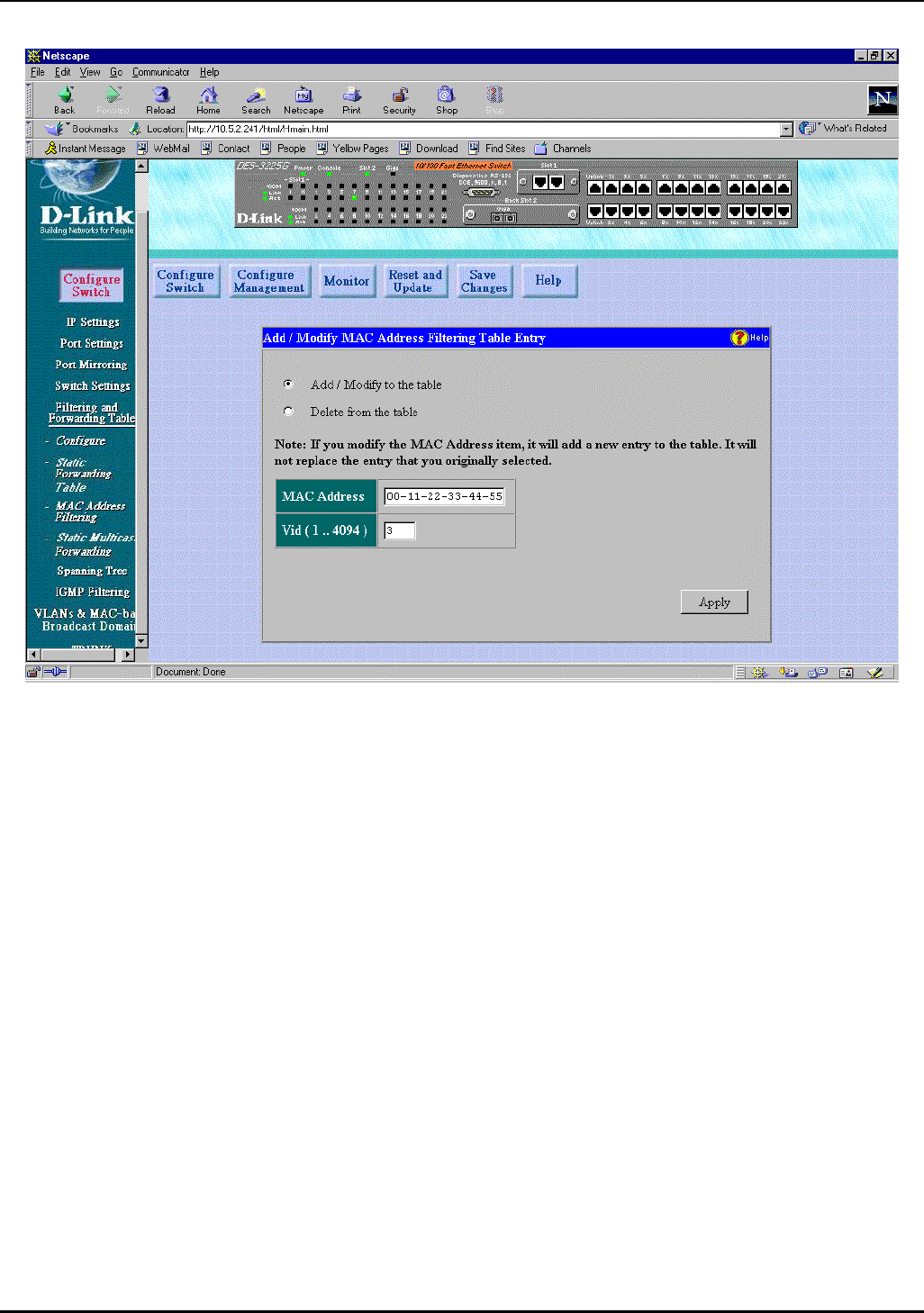
24-port NWay Ethernet Switch User’s Guide
Web-Based Network Management 107
Figure 7-10. Add/Modify MAC Address Filtering Table Entry window
To use the MAC address filtering function, check either the Add/Modify to the table option button or the Delete
from the table option button, enter the MAC address and the VLAN ID of the device being filtered in the two fields
offered (the Vid (1..4094) field will only be displayed when the IEEE 802.1Q VLANs mode has been selected), and then
click Apply.
The information above is described as follows:
♦ Add/Modify to the table/Delete from the table Choose one of the desired options to add, modify, or
delete an entry from the MAC Address Filtering Table.
♦ MAC Address The Ethernet address of the MAC Address Filtering Table entry.
♦ Vid (1 .. 4094) This is the VLAN ID number for the VLAN that has an agent attached to it which enables
IGMP packets to be sent and received.


















