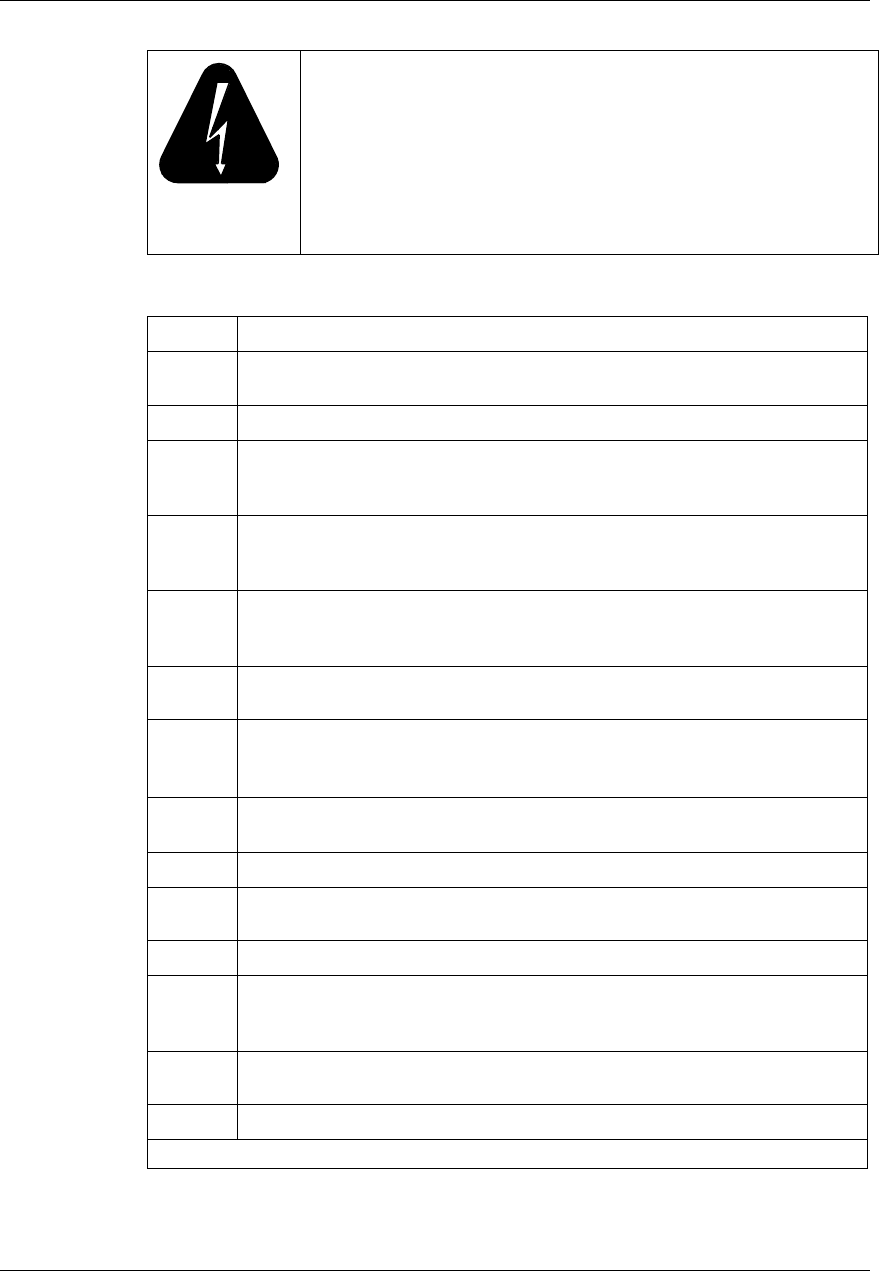
Installation 25
Emerson Energy Systems Rectifier 200I/48NT5C05C Installation and User Manual
DANGER
Hazardous potentials
Input voltage to the cabinet is at a hazardous potential.
Make sure the power is OFF and that the lever in the ac
service panel is locked in the OFF position before
attempting to connect the input line voltage to the ac box
of the cabinet.
Procedure 5 - Cabling the ac input to the NT5C05CA / CB rectifiers
Step Action
1
Install the ac breaker ( 30 A / 3 phase per rectifier ) in the 380 /
415 volts ac service panel and lock it in the open ( OFF ) position.
2
Put the ac breaker to OFF.
3
Run the ac armored cable ( metric no. 25 [ 10 AWG ] 3 conductors
and ground ) from the service panel, through the top of the cabinet,
to the rear of the rectifier.
4
Secure the ac cable to the side of the cabinet using cable ties and
adhesive anchors. Make sure the cable are located in a manner that
will not interfere with the insertion of the rectifier ( see Figure 6 ).
5
Ground the conduit sheath to the ac service panel. Insulate the
conduit connector at the rectifier end with electrical tape to isolate it
from the ac ground.
6
Remove the two ac protection plates located at the rear of the
rectifier.
7
Strip 10 inches ( 250 mm ) of armored insulation from the end of the
ac cable. Insert the wires in the 90° conduit connector ( see Figure
7 ).
8
Run the signal cable from the rectifier to the interconnect board or
controller as described in the "Control signal connections" section.
9
Connect the green ground wire to the FR GND terminal.
10
Connect the power leads to the L1, L2 and L3 terminals ( any phase
sequence ) ( see Figure 7 ).
11
Tighten the elbow connector and reassemble the ac protection plate.
12
Run the signal cable from the rectifiers to the interconnect board or
controller as specified in the " Connecting the control signals"
section.
13
Secure the signal cables to the insulating busbar support, located in
the cabinet, with cable ties.
14
Start-up the rectifier as described in the “ Start-up “ procedure.
end


















