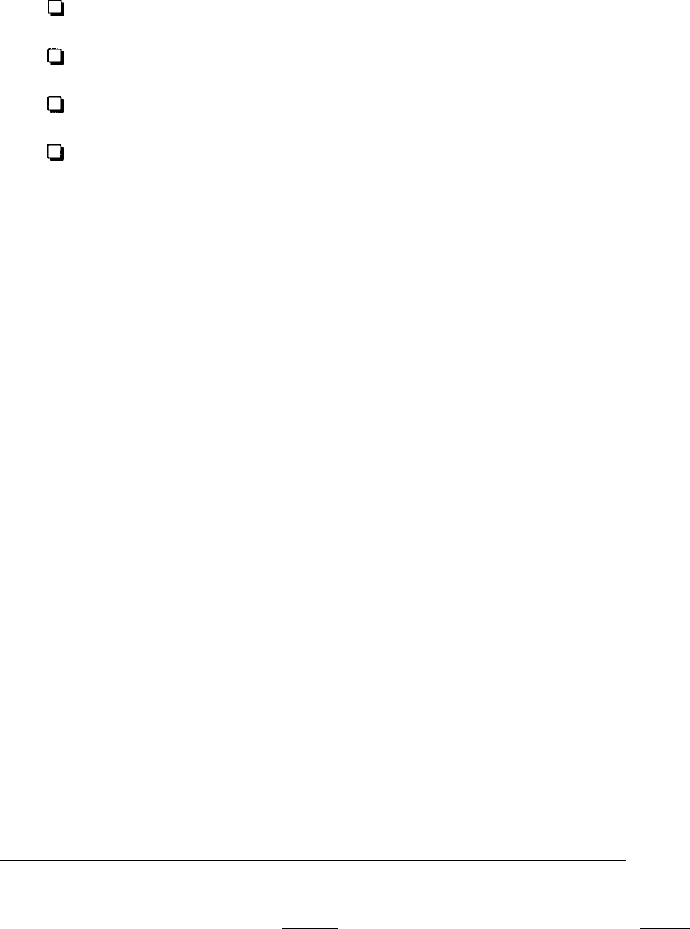
Copying Files
You can use the COPY command to copy individual files or
groups of files. COPY is an internal command; you can use it
any time you see the MS-DOS command prompt.
You can use the COPY command to copy files in several ways:
Ll
You can copy individual files from one disk to another
CI
You can copy a group of files using wildcard characters
CI
You can copy one or more files and give them new names
D You can combine or merge files into one file.
To use the COPY command, type COPY at the MS-DOS
command prompt, followed by the drive designators and
necessary filenames. Then press Enter to execute the command.
For example, to copy the file named REPORT from the diskette
in drive A to the diskette in drive B (using the same name for
the copy as for the original file), type the following and press
Enter:
COPY A:REPORT B:
You now have two files named REPORT, one on the diskette in
drive A and one on the diskette in drive B.
To copy the file named REPORT from the diskette in drive A
to the diskette in drive B using a new name, FACTS, for the
copy, type the following and press
Enter:
COPY A:REPORT B:FACTS
The file REPORT remains unchanged on drive A and a new file
named FACTS now exists on drive B.
Using MS-DOS with Your Equity 386SX
4-11


















